Freelance Data Dashboards: Turn Your Numbers Into Growth in 2025

Introduction
Freelancers today are collecting more data than ever before—income streams, client feedback, project timelines, and marketing metrics. Yet most of this valuable information sits buried in spreadsheets, payment platforms, and scattered notes.
The problem isn’t lack of data. It’s the inability to transform that data into visual, actionable insights that drive real business decisions.
Freelance data dashboards solve this challenge by consolidating your key metrics into one clear, visual interface. Instead of hunting through multiple platforms to understand your business performance, you get instant clarity on what’s working, what’s not, and where to focus next.
In this comprehensive guide, you’ll discover how to build, design, and leverage freelance data dashboards to accelerate your business growth in 2025.
Why Freelance Data Dashboards Matter in 2025
The freelance economy moves faster than ever. Client expectations shift rapidly, market rates fluctuate, and new opportunities emerge daily. In this environment, real-time insight becomes your competitive advantage.
Traditional monthly spreadsheet reviews are too slow and too limited. By the time you spot a trend, you’ve already lost weeks of potential optimization. Freelance data dashboards provide immediate visibility into your business health, allowing you to course-correct quickly.
Here’s what makes dashboards essential for modern freelancers:
Speed of Decision-Making: Visual data processing is 60,000 times faster than text analysis. When you can see trends at a glance, you make better decisions faster.
Pattern Recognition: Freelance data dashboards reveal patterns that are often invisible in raw data, helping freelancers make smarter decisions. You might discover that certain client types consistently pay faster, or that specific services generate higher profit margins.
Performance Accountability: Visual metrics create natural accountability. When you see your billable hours trending downward, you’re more likely to take corrective action than when the data is hidden in a spreadsheet.
Client Communication: Professional dashboards enhance client relationships by providing transparent progress tracking and clear ROI demonstrations.
What to Include in Your Freelance KPI Dashboard
The most effective freelance data dashboards focus on four core metric categories. Each category answers critical business questions and connects directly to actionable improvements.

Financial Overview
Your financial metrics form the foundation of business health monitoring. These numbers tell you whether you’re growing, stagnating, or declining.
Monthly Income Trends: Track total revenue over time, broken down by service type and client. Look for seasonal patterns and growth trajectories.
Effective Hourly Rate: Calculate your true earnings per hour by dividing total income by total working h ours (including non-billable time). This metric reveals your real profitability.
To better understand how pricing models affect your profitability, read our breakdown of Freelance Pricing: Hourly vs Fixed Rates.
Profit Margins by Service Type: Compare the profitability of different services. Writing might generate $75/hour while consulting earns $150/hour, but consulting requires more unpaid prep time.
Cash Flow Patterns: Monitor the gap between work completion and payment receipt. This helps you plan for lean periods and negotiate better payment terms.
Client Metrics
Client-focused metrics help you optimize your most valuable business relationships and identify red flags early.
Client Lifetime Value (CLV): Calculate the total revenue each client generates over their relationship with you. High-CLV clients deserve premium attention and service.
Payment Speed: Track how quickly different clients pay invoices. Slow payers might need different terms or closer monitoring.
Satisfaction Scores: Use simple 1-10 rating systems after each project. Declining scores predict client churn and allow for proactive relationship management.
Referral Generation: Monitor which clients provide referrals and what types of projects lead to word-of-mouth marketing.
Productivity Metrics
Freelance data dashboards that include productivity tracking reveal where your time goes and how to optimize your working hours for maximum output. For a full breakdown of routines, tools, and strategies to boost your output, read The Ultimate Freelance Productivity Guide.
Billable vs Non-Billable Hours: Understand how much time you spend on revenue-generating activities versus administrative tasks, marketing, and business development.
Time Per Project: Track actual time spent on different project types. This data improves future estimates and reveals which services are most time-efficient.
Average Completion Speed: Monitor how quickly you complete similar projects over time. Improving speed without sacrificing quality directly increases your effective hourly rate.
Focus Time Analysis: Measure deep work periods versus fragmented time. Longer focus sessions typically correlate with higher-quality output and faster completion.
Sales & Marketing
Sales metrics help you optimize your client acquisition process and improve conversion rates.
Proposal Win Rates: Track the percentage of proposals that convert to projects. Low win rates might indicate pricing issues, poor targeting, or weak proposal quality.
Lead Sources: Identify which marketing channels generate the most qualified leads. Visual insights from your freelance data dashboards guide smarter marketing investment decisions.
Conversion Rates: Monitor how leads move through your sales funnel, from initial contact to signed contract.
Pipeline Health: Track the value and stage of potential projects in your sales pipeline to predict future revenue.
Best Freelancer Data Visualization Tools
The right dashboard tool depends on your technical comfort level, budget, and specific needs. Here are the most effective options for different freelancer profiles:
Google Sheets + Google Data Studio
Best for: Budget-conscious freelancers who need powerful visualization without monthly costs.
Pros: Free, integrates with most freelance tools, highly customizable, supports real-time updates.
Cons: Requires some technical setup, limited advanced features, can be slow with large datasets.
Use Case: Sarah, a graphic designer, uses Google Sheets to track project hours and income. Her Data Studio dashboard shows monthly revenue trends, client profitability, and time allocation across different service types.
Airtable Interface Designer
Best for: Freelancers who want database power with visual appeal.
Pros: Combines database functionality with dashboard views, excellent for client relationship management, mobile-friendly.
Cons: Monthly cost, learning curve for advanced features, limited calculation options.
Use Case: Marcus, a marketing consultant, uses Airtable to manage client projects and track performance metrics. His interface shows client CLV, project status, and upcoming deadlines in one view.
Notion Linked Databases
Best for: Freelancers who want an all-in-one workspace with dashboard capabilities.
Pros: Combines notes, tasks, and dashboards, highly customizable, great for project management.
Cons: Can become complex, slower performance with large datasets, limited chart types.
Use Case: Lisa, a content writer, uses Notion to track articles, client feedback, and income metrics. Her dashboard shows writing velocity, client satisfaction trends, and content performance.
ClickUp Dashboards
Best for: Freelancers who prioritize project management with integrated analytics.
Pros: Excellent project tracking, time tracking integration, team collaboration features.
Cons: Monthly cost, can be overwhelming for simple needs, focused on project management rather than business analytics.
Use Case: David, a web developer, uses ClickUp to manage client projects and track development metrics. His dashboard shows sprint progress, bug resolution rates, and client satisfaction scores.
Toggl + Google Sheets Integration
Best for: Time-focused freelancers who want accurate productivity tracking.
Pros: Excellent time tracking, easy data export, integrates well with other tools.
Cons: Requires manual integration setup, limited dashboard features in free version.
Use Case: Emma, a freelance translator, uses Toggl to track time spent on different language pairs. Her integrated dashboard shows hourly rates by language, client profitability, and productivity trends.
AI-Powered Tools: ChatGPT + Make.com
Best for: Tech-savvy freelancers who want automated reporting and insights. To explore how AI can help automate and enhance your freelance business beyond dashboards, read Mastering AI for Freelancers.
Pros: Highly automated, can generate insights from patterns, integrates multiple data sources.
Cons: Requires technical setup, monthly automation costs, potential for over-complexity.
Use Case: Alex, a freelance data analyst, uses Make.com to automatically pull data from various sources and ChatGPT to generate weekly business insights and recommendations.
This visual compares the top 5 freelance dashboard tools based on cost, ease of use, and automation level.

Real Examples of Freelance Performance Dashboards
This visual summary shows how real freelancers used dashboards to boost income, efficiency, and client acquisition — with measurable results.

Case Study 1: Designer’s Revenue Optimization Dashboard
Challenge: Jennifer, a UX designer, struggled to understand which projects were most profitable and how to optimize her time allocation.
Solution: She built a dashboard tracking:
- Monthly income by project type (web design, mobile apps, branding)
- Hours spent per project category
- Client satisfaction scores
- Referral generation by project type
Results: The dashboard revealed that branding projects generated 40% higher hourly rates despite taking longer to complete. Jennifer shifted her marketing focus to branding clients and increased her average project value by 65%.
Key Insight: Visual comparison of project profitability led to strategic service focus that significantly improved earnings.
Case Study 2: Copywriter’s Client Acquisition Dashboard
Challenge: Michael, a freelance copywriter, sent dozens of proposals but couldn’t identify why his win rate was declining.
Solution: His dashboard tracked:
- Proposal win rates by industry
- Lead sources and conversion rates
- Client lifetime value by acquisition channel
- Time from proposal to project start
Results: The data showed that leads from LinkedIn had a 35% higher conversion rate than cold email leads, but took twice as long to convert. Michael adjusted his lead generation strategy and improved his overall win rate from 15% to 28%.
Key Insight: Understanding lead quality differences enabled more effective marketing resource allocation.
Case Study 3: Developer’s Time Optimization Dashboard
Challenge: Rachel, a WordPress developer, felt busy but wasn’t seeing corresponding income growth.
Solution: She created a dashboard monitoring:
- Billable vs non-billable time ratios
- Time spent on different development tasks
- Client project completion speed
- Revenue per coding hour
Results: The dashboard revealed she was spending 40% of her time on non-billable activities like email and project management. By implementing time-blocking and automation tools, she increased her billable ratio to 75% and boosted monthly income by 45%.
Key Insight: Time visibility led to process improvements that directly increased earning potential.
Step-by-Step Guide: Build Your First Dashboard with Google Sheets + Data Studio
This practical walkthrough will help you create a fully functional freelance data dashboard in under two hours.
This visual guide summarizes the entire setup process in 7 clear steps — from data collection to live updates and monitoring.

Step 1: Choose Your Core Metrics
Start with these five essential metrics:
- Monthly income
- Hours worked (billable and non-billable)
- Number of active clients
- Average project value
- Client satisfaction scores
Step 2: Set Up Your Data Collection Sheet
Create a Google Sheet with these tabs:
- Income: Date, Client, Project, Amount, Hours, Service Type
- Time: Date, Client, Project, Hours, Billable (Yes/No), Activity Type
- Clients: Name, Start Date, Total Projects, Total Revenue, Satisfaction Score
- Projects: Name, Client, Start Date, End Date, Status, Revenue, Hours
Step 3: Connect to Google Data Studio
- Open Google Data Studio
- Create a new report
- Add your Google Sheet as a data source
- Configure data types (ensure dates are recognized as dates, numbers as numbers)
Step 4: Build Your Visual Elements
Revenue Trend Chart: Line chart showing monthly income over time Client Distribution: Pie chart showing revenue by client Time Allocation: Bar chart comparing billable vs non-billable hours Project Status: Donut chart showing active, completed, and pending projects Satisfaction Trends: Line chart tracking client satisfaction over time
Step 5: Add Interactivity
Include these filters:
- Date range selector
- Client dropdown
- Service type filter
- Project status filter
Step 6: Automate Data Updates
Use Zapier or Make.com to automatically update your sheet when:
- You receive payments (connect to PayPal, Stripe, etc.)
- You complete time tracking (connect to Toggl, Harvest, etc.)
- You finish projects (connect to project management tools)
Step 7: Schedule Regular Reviews
Set up weekly dashboard reviews to:
- Analyze trends and patterns
- Identify improvement opportunities
- Adjust strategies based on data
- Plan upcoming weeks based on pipeline data
To build a consistent review habit and align your goals with weekly actions, check out the Freelance Weekly Planning System for 2025.
Common Dashboard Mistakes to Avoid
Metric Overload
Problem: Including too many metrics creates analysis paralysis rather than clarity.
Solution: Start with 5-7 core metrics and expand gradually. Each metric should connect to a specific business decision.
Static Data
Problem: Manual data entry leads to outdated dashboards that don’t reflect current reality.
Solution: Automate data collection wherever possible. Even weekly updates are better than monthly reviews.
Vanity Metrics Focus
Problem: Tracking impressive-looking numbers that don’t correlate with business success.
Solution: Focus on metrics that directly impact revenue, profitability, or client satisfaction. Social media likes don’t pay bills.
No Action Plans
Problem: Creating beautiful dashboards without connecting insights to specific actions.
Solution: For each metric, define what “good” looks like and what you’ll do if the metric trends in the wrong direction.
Perfectionism Paralysis
Problem: Waiting to build the “perfect” dashboard instead of starting with something functional.
Solution: Launch your first freelance data dashboards with basic metrics and improve them iteratively as your needs grow. A simple dashboard you actually use beats a complex one you ignore.
How to Use Dashboards for Smarter Freelance Decisions
Track Freelance Income Metrics Over Time
Single data points mislead. A bad month might be seasonal, while a good month might be an outlier. Look for patterns across 3-6 months to identify genuine trends.
Monthly Analysis: Compare each month to the same month last year to account for seasonal variations.
Quarterly Reviews: Assess broader trends and make strategic adjustments to services, pricing, or client focus.
Annual Planning: Use dashboard data to set realistic goals and identify growth opportunities.
Compare Service Profitability
Use your freelance data dashboard to evaluate different services based on:
- Revenue per hour
- Client satisfaction scores
- Repeat business rates
- Referral generation
- Time to completion
This analysis helps you focus on your most profitable services and gradually phase out less effective offerings.
To explore advanced techniques for interpreting these metrics, check out the Ultimate Guide to Data Analytics for Freelancers.
Optimize Client Relationships
Dashboard data reveals which clients deserve premium attention:
- High CLV clients get priority scheduling
- Fast-paying clients receive favorable terms
- Referring clients get loyalty bonuses
- Difficult clients might need boundary adjustments
For a deeper dive into using freelance data to make smarter strategic decisions, check out our guide on how to use freelance data to make better business decisions in 2025.
Set and Track Visual Goals
Convert abstract goals into visual dashboard targets:
- “Increase income” becomes “Reach $8,000 monthly revenue by Q3”
- If your goal is to consistently hit $10K/month, follow the roadmap in How to Scale Your Freelance Business to $10K/Month.
- “Improve efficiency” becomes “Achieve 70% billable time ratio”
- “Better clients” becomes “Maintain 8+ client satisfaction average”
Visual progress tracking increases motivation and accountability.
FAQ: Freelance Dashboards and Visualization
What’s the difference between a dashboard and a report?
A dashboard provides real-time, visual overview of key metrics with interactive elements. Reports are typically static documents that analyze specific periods or topics in detail. Dashboards answer “How are we doing right now?” while reports answer “What happened and why?”
How often should I update my freelance dashboard?
For manual updates, weekly is optimal. Daily updates create busywork, while monthly updates miss important trends. If you automate data collection, real-time updates provide the most value without additional effort.
Can I use Notion for full dashboard functionality?
Notion offers solid dashboard capabilities through linked databases and formula fields. However, it lacks advanced charting options and can be slow with large datasets. It’s excellent for combining project management with basic analytics, but specialized tools like Data Studio provide better visualization options.
What if I’m not good with data or charts?
Start with pre-built templates from your chosen tool. Most dashboard platforms offer freelancer-specific templates that you can customize. Focus on understanding what the numbers mean for your business rather than creating perfect visualizations.
Should I share my dashboard with clients?
Client-facing freelance data dashboards can enhance relationships by providing transparency and clearly demonstrating value. However, share carefully—focus on project progress and results, not internal metrics like profit margins or client-to-client comparisons.
Conclusion: Turn Your Freelance Data into Strategic Clarity
Freelance data dashboards transform scattered numbers into strategic insights that drive smarter decisions, better focus, and consistent growth. You don’t need to be a data expert—you just need to start tracking what truly matters.
In 2025, the most successful freelancers won’t be those who work the most hours, but those who understand their numbers. Dashboards help you spot patterns, adjust quickly, and double down on what works—whether it’s a service type, a lead source, or a pricing model.
Start building your first freelance data dashboard this week. Pick one tool, define five key metrics, and make it a habit. As your data starts to speak, you’ll be able to steer your business with clarity and confidence.
Remember: the best dashboard isn’t the prettiest one—it’s the one you actually use. Keep it simple, stay consistent, and let your numbers work for you.
🎯 Ready to take your freelance business to the next level with data-driven insights?
Join our Telegram channel – [FreelanceBoosters] for free templates, automation workflows, and tutorials on building dashboards that deliver real results.
📚 Next Reads: Unlock More Freelance Growth With Data
- 🔍 How to Use Freelance Data to Make Better Business Decisions in 2025 – Go from raw numbers to strategic shifts.
- 📊 Ultimate Guide to Data Analytics for Freelancers – Learn which metrics matter and how to collect them.
- 🤖 Mastering AI for Freelancers – Use AI tools to automate and enhance your data workflow.
- 🗓️ Freelance Weekly Planning System for 2025 – Build routines aligned with what your data reveals.
- 💰 Freelance Pricing: Hourly vs Fixed Rates – Track and compare what pricing model actually pays more.
- ⚙️ The Ultimate Freelance Productivity Guide – Visualize your time, output, and efficiency.
- 🚀 How to Scale Your Freelance Business to $10K/Month – Use data to optimize offers and revenue streams.
Your online presence isn’t just a profile—it’s your command center for growth. Make it data-smart. Make it count.
— Tom @ Freelance Pathway