How to Use Freelance Data to Make Better Business Decisions in 2025

Introduction
Every successful freelancer knows that gut feelings don’t pay the bills – data does. In 2025, the freelance economy is more competitive than ever, with freelancers who use project management and analytics tools reporting 40% higher client satisfaction rates and 25% faster project completion times.
But here’s the thing: most freelancers collect data without knowing how to use it strategically. They track their income, log their hours, and monitor client interactions, yet they’re still making decisions based on emotions rather than evidence.
Freelance data isn’t just numbers on a spreadsheet – it’s your roadmap to higher earnings, better clients, and sustainable business growth. Unlike basic freelance analytics that simply show what happened, strategic data usage reveals why it happened and what you should do next.
In this comprehensive guide, you’ll discover exactly how to transform your raw freelance data into actionable business intelligence. We’ll cover practical tools, real-world decision-making frameworks, and proven strategies that successful freelancers use to scale their businesses in 2025.
What Counts as Freelance Data?
Understanding what qualifies as valuable freelance data is the first step toward making better business decisions. Here are the five critical categories every freelancer should track:

Financial Performance Data
Your income and expense tracking forms the foundation of all business decisions. This includes project payments, recurring revenue streams, business expenses, tax obligations, and profit margins by service type. Smart freelancers also track their effective hourly rate (EHR) across different project types to identify their most profitable work.
Client Relationship Intelligence
Client data goes beyond basic contact information. Track communication patterns, project satisfaction scores, payment histories, referral sources, and lifetime value calculations. This data helps you identify which clients deserve more attention and which ones might be costing you money.
Productivity and Time Metrics
Time tracking reveals where your energy goes and what generates the best returns. Monitor billable versus non-billable hours, project completion times, revision cycles, and productive working hours by day or week. Many freelancers discover they’re most productive during specific time blocks, allowing them to optimize their schedules.
Marketing and Sales Performance
Your business development efforts need measurement too. Track proposal win rates, lead sources, networking ROI, portfolio performance, and conversion rates from different marketing channels. This data shows which marketing efforts actually bring in paying clients.
Quality and Satisfaction Indicators
Client feedback, project success rates, repeat business percentages, and professional skill development all indicate your service quality trends. These metrics often predict future income better than current earnings alone.
How to Collect and Organize Your Freelance Data
Building a freelance data system doesn’t require expensive software or complex setups. Here’s how to start collecting and organizing your information effectively:
Free Tools That Work
Google Sheets remains the most versatile option for freelancers starting their data journey. Create separate tabs for income tracking, client information, project timelines, and business expenses. Use built-in formulas to calculate automatically updating metrics like monthly income trends and average project values.
Notion offers powerful database functionality with a more user-friendly interface. Set up linked databases that connect clients to projects to payments, creating a comprehensive business overview. Their templates specifically designed for freelancers can save hours of setup time.
Airtable bridges the gap between spreadsheets and databases, offering powerful filtering and sorting options. Create different views for the same data – see your clients by profitability, projects by deadline, or income by month with just a few clicks.
Automation That Saves Time
Zapier and Make.com can automatically transfer data between your tools. Set up automations that log new Stripe payments to your income tracker, create client records from new project proposals, or update project status when invoices are paid.
Toggl Track automatically calculates your time spent on different projects and can export data to your main tracking system. Many freelancers underestimate non-billable activities until they see the actual time spent on administration and marketing.
Integration workflows can connect your email, calendar, invoicing, and project management tools to create a unified data stream without manual entry.
Organization Categories
Structure your data into four main categories: Financial (income, expenses, taxes), Client (contact info, project history, satisfaction scores), Time (billable hours, productivity patterns, project timelines), and Marketing (lead sources, proposal outcomes, networking results).
Decision-Making Examples Powered by Freelance Data
Let’s explore three common freelance dilemmas and how data provides clear answers:

Should You Raise Your Rates?
The Data-Driven Decision: Calculate your Effective Hourly Rate (EHR) across all projects over the past six months. If your EHR for similar projects varies significantly, identify what causes the difference — and consider whether an hourly or fixed pricing model better fits your freelance services.
Example: Sarah, a content writer, discovered her blog post projects averaged $45/hour while her email marketing campaigns reached $85/hour. Despite charging similar project rates, the email work required less research and fewer revisions. She increased her blog post rates by 40% and focused marketing efforts on email marketing services.
Key Metrics: Effective hourly rate by project type, revision time by client, payment speed by rate level.
Which Clients Should You Fire or Upsell?
The Data-Driven Decision: Calculate Client Lifetime Value (CLV) and compare it against client management costs. Look at payment patterns, communication efficiency, and project profitability.
Example: Marcus, a web developer, analyzed his client data and found that his highest-paying client actually ranked lowest in profitability due to constant scope changes and delayed payments. He implemented stricter project boundaries and payment terms, increasing profitability by 35%.
Key Metrics: Client lifetime value, communication time per project, payment delay patterns, scope change frequency.
Which Services Should You Promote?
The Data-Driven Decision: Compare win rates, project values, and time investment across different service offerings. Focus on services with the best combination of high demand and good profitability.
Example: Lisa, a graphic designer, tracked her proposal outcomes and discovered that brand identity projects had a 60% win rate and $3,500 average value, while single logo designs had an 85% win rate but only $400 average value. She shifted her portfolio and marketing to emphasize brand identity work, doubling her monthly income.
Key Metrics: Proposal win rate by service, average project value, time investment per service type.
3 Real Case Studies: How Freelancers Used Data to Grow
Case Study 1: The Designer Who Discovered Hidden Losses
Jessica, a social media designer, felt busy but noticed her income staying flat. After tracking her freelance data for three months, she discovered that social media package deals consumed 60% of her time but generated only 30% of her revenue.
The Data: Custom logo projects averaged $89/hour effective rate, while social media packages averaged $31/hour. Client satisfaction scores were similar across both services.
The Decision: Jessica gradually phased out social media packages and focused exclusively on logo and brand identity work. She raised her minimum project value from $500 to $1,500.
The Result: Within six months, her monthly income increased from $4,200 to $7,800 while working 15% fewer hours.
Case Study 2: The Developer Who Ditched Hourly Pricing
Tom, a WordPress developer, tracked his projects and discovered that experienced developers often complete work faster, essentially penalizing efficiency with hourly billing.
The Data: His average project took 25 hours but clients budgeted for 40 hours. His effective hourly rate varied from $35 to $95 depending on project complexity, with no correlation to actual time spent.
The Decision: Tom switched to value-based project pricing, creating packages based on project outcomes rather than time investment.
The Result: His average project value increased from $1,800 to $3,200 while project completion time decreased by 20%.
Case Study 3: The Copywriter Who Embraced Retainers
Amanda, a freelance copywriter, found herself constantly hunting for new projects despite having satisfied clients. Her data revealed the hidden costs of client acquisition.
The Data: Acquiring new clients consumed 25% of her working time through proposals, calls, and onboarding. Existing clients provided 70% of her referrals but only 40% of her ongoing work.
The Decision: Amanda created retainer packages for existing clients, offering consistent monthly services at a slight discount in exchange for guaranteed work.
The Result: Her income predictability increased dramatically, and she reduced client acquisition time by 60%, allowing more focus on high-value work.
Essential Freelance Business Metrics for Data Analysis
Tracking the right metrics makes the difference between useful data and information overload. For a deeper breakdown of how to interpret your freelance data effectively, check out our Ultimate Guide to Data Analytics for Freelancers.
Here are the key performance indicators every freelancer should monitor:

Revenue and Profitability Metrics
Effective Hourly Rate (EHR) shows your true earning power across different projects and clients. Calculate total project payment divided by total hours worked, including revisions, communication, and administrative time.
Monthly Recurring Revenue (MRR) tracks predictable income from retainer clients and ongoing projects. Even freelancers can build recurring revenue streams through maintenance contracts, content subscriptions, or consulting relationships — or explore long-term strategies in our Smart Investment Strategies for Freelancers.
Profit Margin by Service reveals which offerings generate the most profit after considering all costs, including tools, subcontractors, and opportunity costs.
Client Performance Indicators
Client Lifetime Value (CLV) measures the total revenue a client relationship generates over time. Calculate average project value multiplied by number of projects per year multiplied by relationship duration.
Payment Speed Average tracks how quickly different clients pay invoices. Slow-paying clients cost money through delayed cash flow and administrative overhead.
Client Satisfaction Score can be measured through formal surveys or informal feedback tracking. Satisfied clients provide more referrals and less stressful working relationships.
Operational Efficiency Metrics
Proposal Win Rate measures how effectively you convert leads into paying clients. Track separately by service type, client size, and lead source to identify your most effective marketing efforts.
Project Completion Time Variance compares estimated versus actual project timelines. Consistent overruns indicate either poor estimation or scope creep problems.
Billable Utilization Rate shows what percentage of your working time generates direct revenue. Higher utilization doesn’t always mean better profits, but it helps identify time management opportunities.
Data-Driven Decision Making for Freelancers: Common Mistakes to Avoid
Even freelancers who collect good data can make poor decisions due to common analysis mistakes:
Focusing Only on Averages
Average metrics hide important variations in your business performance. A $5,000 average monthly income might include months ranging from $2,000 to $8,000, indicating significant income instability that averages don’t reveal.
Better Approach: Look at ranges, medians, and trends over time. Track your worst-performing and best-performing months separately to understand what drives the differences.
Ignoring Seasonality and Time Factors
Many freelance businesses have seasonal patterns that affect decision-making. Comparing December income to July income might be misleading if your clients have different budget cycles.
Better Approach: Compare year-over-year data and look for seasonal patterns. Use rolling averages to smooth out short-term fluctuations while identifying longer-term trends.
Confusing Correlation with Causation
Just because two metrics move together doesn’t mean one causes the other. Higher rates might correlate with better clients, but raising rates alone won’t automatically improve client quality.
Better Approach: Test changes systematically and track multiple metrics simultaneously. Look for logical explanations for data relationships before making major business changes.
Data Overload and Analysis Paralysis
Tracking too many metrics can overwhelm decision-making rather than improve it. Some freelancers spend more time analyzing data than acting on insights.
Better Approach: Start with 3-5 key metrics that directly impact your most important business goals. Add complexity gradually as you become comfortable with basic analysis.
Freelancer Income Tracking: A Simple 30-Day Implementation Plan
Implementing a data-driven approach doesn’t require months of preparation. If you’re aiming to grow sustainably and reach consistent five-figure months, explore our guide on how to scale your freelance business to $10K/month.
Here’s a practical 30-day plan to start using freelance data strategically:

Week 1: Foundation Setup
Days 1-2: Choose your main tracking tool (Google Sheets, Notion, or Airtable) and set up basic income and time tracking. Create simple templates for logging projects, payments, and hours worked.
Days 3-5: Begin daily time tracking for all work activities, including client communication, project work, administrative tasks, and business development. Use a simple timer or app like Toggl — or dive deeper into proven time optimization methods with our Ultimate Freelance Productivity Guide.
Days 6-7: Review your first week of data and adjust your tracking system based on what you learned. Ensure your system is sustainable for long-term use.
Week 2: Client Analysis
Days 8-10: Create a comprehensive client database including contact information, project history, payment terms, and satisfaction notes. Import existing client data from your email and invoicing systems.
Days 11-14: Calculate basic client metrics like lifetime value, average project value, and payment speed. Identify your top 5 clients by profitability and your bottom 5 by time investment.
Week 3: KPI Development
Days 15-17: Establish your key performance indicators based on your business goals. Focus on 3-5 metrics that directly impact your income and client satisfaction.
Days 18-21: Create a simple dashboard or summary sheet that updates automatically with your key metrics. Set up weekly review times to assess your performance trends — and for a complete system with templates, check out our Freelance Weekly Planning System for 2025.
Week 4: First Data-Driven Decision
Days 22-24: Analyze your three weeks of data to identify one clear business opportunity. This might be raising rates for a specific service, letting go of an unprofitable client, or focusing marketing efforts on your best lead sources.
Days 25-28: Implement your first data-driven business change. Document your decision-making process and expected outcomes.
Days 29-30: Measure the immediate impact of your change and plan your next month’s data collection and analysis goals.
Client Performance Analysis: Recommended Tools for Freelance Data Mastery
The right tools can transform data collection from a chore into an automated system that provides continuous business insights:
Free Tools for Getting Started
Google Sheets + Toggl Track combination provides comprehensive tracking without monthly costs. Google Sheets offers powerful calculation capabilities, while Toggl handles time tracking with detailed project categorization.
Notion includes databases, templates, and automation features in their free plan. Their freelancer templates provide a head start on organizing client information, project tracking, and financial records.
Airtable offers generous free plans with database functionality that bridges spreadsheets and customer relationship management systems.
Premium Tools for Scaling
QuickBooks Self-Employed automates expense tracking and tax categorization while providing detailed financial reporting. Their freelancer-specific features include mileage tracking and estimated tax calculations.
Google Data Studio creates professional dashboards that automatically update with data from your tracking systems. Connect multiple data sources to create comprehensive business intelligence reports.
FreshBooks combines time tracking, invoicing, and financial reporting in one platform designed specifically for service-based businesses and freelancers.
AI-Powered Analysis Tools
ChatGPT can analyze your exported data and provide insights, trend analysis, and business recommendations. Upload your monthly summaries and ask specific questions about your business performance — or explore more powerful use cases in our guide to Mastering AI for Freelancers.
Make.com offers workflow automation that can process your data and trigger actions based on specific conditions. Set up alerts when your effective hourly rate drops below targets or when client payment delays exceed acceptable limits.
Notion AI provides built-in analysis of your Notion databases, offering summaries and insights about your business trends without manual calculation.
FAQ: Mastering Freelance Data for Business Growth
What’s the difference between freelance data and analytics?
Freelance data refers to the raw information you collect about your business – income amounts, time spent, client contact information, and project details. Analytics involves processing this data to identify patterns, trends, and actionable insights that inform business decisions.
Think of data as ingredients and analytics as cooking. Data alone doesn’t improve your business any more than ingredients alone make a meal. The value comes from combining and analyzing the information to understand what’s working, what isn’t, and what changes could improve your results.
How do I avoid data overload when tracking my freelance business?
Start with three essential metrics: effective hourly rate, client lifetime value, and monthly income trends. These provide the foundation for most important business decisions without overwhelming your analysis process.
Add new metrics only when you have specific questions that current data can’t answer. If you’re considering raising rates, add proposal win rate tracking. If client relationships feel stressful, add communication time metrics. Let business needs drive data collection rather than collecting data hoping to find insights.
What is the first metric I should track as a new freelancer?
Begin with effective hourly rate (EHR) calculation across all your work activities. This single metric reveals more about your business health than any other measurement and directly impacts most pricing and client decisions.
Calculate EHR by dividing total project payment by total hours worked, including revisions, client communication, administrative tasks, and all project-related activities. Track this weekly and compare across different clients and project types to identify your most profitable work.
How can I know if I’m making the right data-driven decisions?
Establish clear success metrics before implementing changes, then track results over appropriate time periods. Business changes often take 30-90 days to show measurable impact, so avoid making additional changes too quickly.
Document your decision-making process, expected outcomes, and actual results. This creates a feedback loop that improves future decision-making and builds confidence in your analytical abilities. If results don’t match expectations, analyze what factors you might have missed rather than abandoning data-driven approaches.
Should I track competitor data as part of my freelance analytics?
Focus on your own performance metrics rather than competitor analysis. Freelance businesses vary significantly in business models, client types, and service delivery, making competitor comparisons often misleading.
Instead, track industry benchmarks for general context while concentrating on improving your own key performance indicators. Your client satisfaction, effective hourly rate, and business growth matter more than how you compare to other freelancers you might not fully understand.
Conclusion: Let Your Data Drive Smarter Freelance Growth
The future of freelancing doesn’t belong to those who hustle blindly — it belongs to those who track, analyze, and adapt with purpose. In 2025, success isn’t accidental. It’s engineered by data.
Your freelance data isn’t just a history of what happened — it’s a real-time decision-making system. From identifying high-value clients to optimizing your pricing and time, the metrics you track today are the profits you’ll enjoy tomorrow.
The difference between stagnation and growth often comes down to one thing: what you measure, you improve. So don’t wait for the perfect dashboard or the ideal moment. Start small. Track your Effective Hourly Rate. Build your client database. Analyze your proposal win rates. One insight is all it takes to shift your entire freelance trajectory.
Because freelancing isn’t guesswork anymore — it’s a strategy. A system. A science.
🔗 Join our FreelanceBoosters Telegram channel for weekly data-driven insights, expert systems, plug-and-play templates, and behind-the-scenes growth lessons that will turn your freelance work into a sustainable, scalable business.
🔍 Next Reads: Take Your Data Journey Further
- Ultimate Guide to Data Analytics for Freelancers – Learn how to collect and interpret key freelance metrics that drive performance.
- How to Scale Your Freelance Business to $10K/Month – Proven steps to turn data into consistent income growth.
- Freelance Pricing: Hourly vs Fixed Rates – Understand how data impacts your pricing power.
- The Ultimate Freelance Productivity Guide – Use time and performance data to optimize your workflow.
- Mastering AI for Freelancers – Automate data tasks and gain an edge with the right tools.
- Freelance Weekly Planning System for 2025 – Align weekly decisions with your long-term business data.
- Smart Investment Strategies for Freelancers – Use data to evaluate tools, platforms, and time allocation.
Your online presence is not a static page — it’s a dynamic engine for freelance growth. Make it count.
— Tom @ Freelance Pathway