Top 5 Time Tracking Tools for Freelancers in 2025 (Compared with Real Use Cases)
Introduction
Time tracking tools for freelancers 2025 are essential for protecting your time, income, and sanity.
Here’s a startling reality: 73% of freelancers inaccurately estimate project time, losing an average of $5,200 annually, according to Toggl’s 2024 freelancer survey.
Without the right time tracking tools for freelancers 2025, this isn’t just about missing deadlines—it’s about undervaluing your work and leaving money on the table.
The solution? The right time tracking tool can transform your freelance business from chaotic guesswork to precise, profitable operations. Whether you’re a creative designer juggling multiple clients, a developer working on complex projects, or a consultant managing team collaborations, there’s a time tracking solution designed specifically for your workflow.
In this comprehensive comparison, you’ll discover the 5 best time tracking tools for freelancers in 2025, complete with real-world use cases, pricing breakdowns, and actionable implementation strategies. By the end, you’ll know exactly which tool matches your work style and how to implement it for maximum profitability.
Time tracking is one of the three fundamental pillars of freelance productivity —learn more in our Ultimate Productivity Hub for Freelancers in 2025, where we explore routines, tools, and systems that support sustainable high performance.
Why Time Tracking Tools for Freelancers 2025 Are Essential for Success

Time tracking isn’t just about logging hours—it’s about transforming your entire freelance operation. Here are the three game-changing benefits that explain why successful freelancers swear by time tracking:
1. Precise Billing Leads to 28% Higher Earnings
Freelancers using time tracking tools for freelancers 2025 earn 28% more than those who estimate, according to a 2024 study by FreshBooks. When you know exactly how long tasks take, you can:
- Quote projects with confidence and accuracy
- Justify rate increases with concrete data
- Identify which clients and projects are most profitable
- Eliminate scope creep by documenting every billable minute
2. Better Work-Life Balance Through Data-Driven Scheduling
Time tracking tools for freelancers 2025 reveal your true work patterns, helping you create sustainable schedules. Research shows that freelancers using time tracking tools report:
- 35% better work-life balance
- 42% more billable hours (by eliminating time wasters)
- Reduced stress from project deadline anxiety
Want to go beyond time tracking, and build a complete freelance productivity system? Check out our Ultimate Productivity Hub for Freelancers in 2025 for proven routines, energy management tactics, and weekly workflow templates.
3. Burnout Prevention Through Workload Awareness
With time tracking tools for freelancers 2025, you’ll know exactly when you’re approaching dangerous territory. Time tracking helps you recognize when you’re working more than 50 hours per week—a critical threshold for freelancer burnout prevention.
Discover more burnout prevention strategies in our guide on Avoid Freelancer Burnout & Maintain Balance.
Key Statistics:
- Freelancers with time tracking: 42% more billable hours
- Average work-life balance improvement: 35%
- Revenue increase potential: 28%
- Time saved on administrative tasks: 15 hours/month
How We Evaluated These Time Tracking Tools
Our evaluation process for time tracking tools for freelancers 2025 focused on real-world needs, not theoretical features. Here’s our comprehensive criteria:
✅ User-Friendliness – Can you start tracking in under 30 seconds?
✅ Automation Level – Does it track activity automatically or require manual input?
✅ Integration Capabilities – Works with Trello, Asana, Google Calendar, and popular freelance tools?
✅ Pricing Structure – Offers genuine value for freelancers at different income levels?
✅ Specific Use Cases – Designed for designers, developers, writers, or consultants?
✅ Reporting Quality – Provides actionable insights, not just raw data?
✅ Mobile Accessibility – Full functionality on smartphones and tablets?
We tested each tool for 30 days with real freelance projects, analyzing everything from setup time to report generation speed.
The Top 5 Time Tracking Tools for Freelancers in 2025

In this ultimate guide to the best time tracking tools for freelancers 2025, we’ll break down what makes each platform effective, who it’s built for, and how it can dramatically boost your productivity and income.
1. Toggl Track – Best for Multi-Client Freelancers
Perfect for: Freelancers managing 5+ clients monthly with complex project structures
Toggl Track is one of the most popular time tracking tools for freelancers 2025 for good reason—it strikes the perfect balance between simplicity and power. The interface is intuitive enough for beginners yet robust enough for enterprise-level project management.
Core Features:
- One-Click Start/Stop Timer – Begin tracking instantly from desktop, mobile, or browser
- Advanced Project Categorization – Organize by client, project, and task with custom tags
- Detailed Reporting Dashboard – Visual insights into profitability, time distribution, and productivity patterns
- Team Collaboration Tools – Share projects with VAs or collaborators without sharing sensitive client data
Integration Powerhouse: Toggl integrates with 100+ tools including Trello, Asana, Zapier, QuickBooks, and Slack. This means you can track time directly within your existing workflow without switching apps.
Pricing:
- Free Plan: Up to 5 users, basic reporting, limited integrations
- Starter Plan: $9/user/month – Unlimited projects, advanced reporting, priority support
- Premium Plan: $18/user/month – Team features, billable rates, project templates
Real-World Use Case: Kate, a UX designer, uses Toggl to track time for each stage of her design process—research, wireframing, prototyping, and revisions. She discovered that client revisions take 40% longer than initial design work, allowing her to adjust her pricing structure and increase her monthly revenue by $2,400.
Best For:
- Freelancers with multiple ongoing clients
- Project-based workers who need detailed reporting
- Teams collaborating on client work
- Anyone requiring precise billing documentation
2. RescueTime – Best for Automatic Activity Tracking
Perfect for: Solo freelancers who want comprehensive productivity insights without manual tracking
RescueTime revolutionizes time tracking by eliminating the human element entirely. Instead of remembering to start and stop timers, it automatically monitors your digital activity and categorizes it into productive and distracting time.
Unique Features:
- Automatic Activity Detection – Tracks all computer and mobile activity without manual input
- Productivity Scoring – Assigns productivity ratings to different activities and websites
- Distraction Blocking – Can block distracting websites during focused work sessions
- Detailed Website and App Analytics – Shows exactly where your time goes online
The Automation Advantage: As one of the most automated time tracking tools for freelancers 2025, RescueTime runs silently, capturing data on every application, website, and document you interact with. This creates an incredibly detailed picture of your work patterns without requiring any behavior change.
Pricing:
- Free Plan: Basic time tracking and weekly reports
- Premium Plan: $12/month – Goal setting, detailed reports, website blocking, mobile tracking
Real-World Use Case: Mark, a freelance developer, discovered through RescueTime that he was spending 40% of his work time on email and Slack communications. By implementing specific “communication blocks” and using RescueTime’s blocking features, he reduced this to 15%, freeing up 10 additional billable hours per week.
Best For:
- Solo freelancers who forget to track time manually
- Knowledge workers spending most time on computers
- Anyone wanting to identify productivity leaks
- Freelancers struggling with procrastination
Learn more about combating procrastination in our guide: How to Stop Freelancer Procrastination & Stay Motivated.
3. Harvest – Best for Freelancers Who Need Invoicing Integration
Perfect for: Consultants and service-based freelancers who want seamless time-to-invoice workflow
Harvest combines time tracking with invoicing, expense tracking, and project management in one cohesive platform. It’s designed specifically for service businesses that bill clients based on time spent.
Key Features:
- Integrated Invoicing – Convert tracked time directly into professional invoices
- Expense Tracking – Attach receipts and track project-related expenses
- Team Time Tracking – Manage contractor and employee time across projects
- Client Portal – Clients can view project progress and approve invoices online
- Advanced Reporting – Profitability analysis, team performance, and client insights
The Business Management Advantage: Among the top time tracking tools for freelancers 2025, Harvest stands out as more than just a timer—it’s a complete freelance business management system.
You can track time, generate invoices, manage expenses, and analyze profitability all in one place.
Pricing:
- Free Plan: 2 projects, 1 user, basic invoicing
- Pro Plan: $12/user/month – Unlimited projects, advanced reporting, integrations
- Enterprise: Custom pricing for larger teams
Real-World Use Case: Sarah, a marketing consultant, uses Harvest to track time across 8 different client projects. At month-end, she generates invoices directly from her tracked time, reducing her administrative work from 6 hours to 30 minutes. The built-in expense tracking helped her identify $3,200 in unclaimed business expenses in her first year.
Best For:
- Service-based freelancers who bill hourly
- Consultants managing multiple client projects
- Anyone wanting to reduce administrative overhead
- Freelancers who frequently travel or have expenses
4. Clockify – Best Free Option for Team Collaboration
Perfect for: Budget-conscious freelancers working with virtual assistants or small teams
Clockify offers enterprise-level features completely free, making it ideal for freelancers who need robust time tracking without the monthly subscription cost.
Standout Features:
- Unlimited Users on Free Plan – Rare in the time tracking space
- Project Templates – Quickly set up new projects with pre-defined tasks
- Kiosk Mode – Shared workstation time tracking for co-working spaces
- Time Audit Reports – Identify gaps and inconsistencies in time logs
- GPS Tracking – For freelancers who work on-site with clients
The Collaboration Edge: Even on the free plan, Clockify offers the most generous team support among the free time tracking tools for freelancers in 2025, making it perfect for freelancers who work with VAs, contractors, or project partners.
Pricing:
- Free Plan: Forever free with core features
- Basic Plan: $3.99/user/month – Timesheet approvals, invoicing
- Standard Plan: $5.49/user/month – Profits & costs, advanced reports
- Pro Plan: $7.99/user/month – Time audits, custom fields, project templates
Real-World Use Case: James, a content marketing freelancer, uses Clockify’s free plan to coordinate with his team of 3 virtual assistants. They track time on different content projects, and James uses the reporting features to identify which types of content are most profitable. The team dashboard helps him spot bottlenecks and redistribute work for maximum efficiency.
Best For:
- Budget-conscious freelancers
- Teams working on collaborative projects
- Freelancers testing time tracking for the first time
- Anyone needing basic project management features
5. Timely – Best for AI-Powered Automatic Tracking
Perfect for: Creative freelancers who work across multiple applications and want precise automatic tracking
Timely uses AI to automatically track time across all your applications and websites, then intelligently categorizes this activity into projects. It’s like having a personal assistant who never forgets to log your time.
AI-Powered Features:
- Memory AI – Automatically captures and categorizes all your digital activity
- Smart Scheduling – AI suggests optimal work schedules based on your patterns
- Automatic Project Assignment – Learns your work patterns and assigns time to correct projects
- Focus Time Analysis – Identifies when you’re most productive and suggests schedule optimizations
The Creative Professional’s Choice: Timely is one of the most intuitive time tracking tools for freelancers 2025, especially for creatives juggling multiple applications.
It excels at capturing work done across platforms—perfect for designers using Photoshop, Sketch, and Figma, or writers managing research, content, and communication all at once.
Pricing:
- Starter Plan: $8/user/month – Basic AI tracking, simple reporting
- Premium Plan: $14/user/month – Advanced AI, team features, integrations
- Unlimited Plan: $20/user/month – Unlimited everything, priority support
Real-World Use Case: Alex, a freelance graphic designer, struggled with manual time tracking because his work involves constantly switching between Photoshop, Illustrator, client emails, and research. Timely’s AI automatically categorizes his time, showing that he spends 65% of time on actual design work and 35% on client communication and project management. This data helped him restructure his pricing to account for non-design work, increasing his effective hourly rate by 22%.
Best For:
- Creative professionals using multiple applications
- Freelancers who forget to track time manually
- Anyone wanting detailed productivity insights
- Knowledge workers with complex, varied workflows
Comprehensive Comparison Table
Want a quick overview? Here’s how the top time tracking tools for freelancers 2025 stack up side by side—instantly compare features, pricing, automations, and best use cases in one clear glance.
| Tool | Automatic Tracking | Invoicing | Team Support | Ideal For | Starting Price |
|---|---|---|---|---|---|
| Toggl Track | ❌ Manual | ⚠️ Basic | ✅ Full | Multi-client freelancers | Free/$9 |
| RescueTime | ✅ Full Auto | ❌ None | ❌ Solo only | Productivity analysis | Free/$12 |
| Harvest | ⚠️ Semi-Auto | ✅ Advanced | ✅ Full | Service consultants | Free/$12 |
| Clockify | ❌ Manual | ✅ Basic | ✅ Unlimited Free | Budget-conscious teams | Free |
| Timely | ✅ AI-Powered | ⚠️ Basic | ✅ Full | Creative professionals | $8 |
For a complete breakdown of freelance productivity tools, check out our Freelancers: Why Investing in Quality Equipment & Software Boosts Success guide.
Which Tool Should You Choose? (Interactive Decision Guide)
To find the best time tracking tools for freelancers 2025 that fit your workflow, answer these key questions:
Question 1: What’s Your Primary Goal?
If you need automatic tracking without any manual input: → RescueTime (for productivity insights) or Timely (for project-based work)
If you want the most accurate billing and client management: → Harvest (includes invoicing) or Toggl Track (detailed project tracking)
If you’re working with a team or virtual assistants: → Clockify (free team features) or Harvest (advanced collaboration)
Question 2: What’s Your Budget?
Free tools that don’t compromise on features: → Clockify (unlimited team members) or Toggl Track (robust free plan)
Best value for money with premium features: → Timely (AI automation) or RescueTime (comprehensive analytics)
Question 3: What’s Your Work Style?
Multiple clients, complex projects: → Toggl Track or Harvest
Solo work, need productivity insights: → RescueTime or Timely
Team collaboration, budget-conscious: → Clockify
How to Implement Time Tracking in Your Freelance Business
Successfully implementing time tracking requires strategy, not just software. Here’s your 30-day roadmap:
Week 1: Testing and Setup (Days 1-7)
Day 1–2: Choose 2 time tracking tools for freelancers 2025 from our list and create accounts
Day 3–4: Set up your first project in each tool and explore basic features
Day 5–7: Start tracking time for ongoing projects, paying attention to ease of use and accuracy
Pro Tip: Don’t try to change your entire workflow immediately. Start with one ongoing project to avoid overwhelm.
Week 2: Data Analysis and Pattern Recognition (Days 8-14)
Focus: Analyze your tracking data to identify patterns
- Which tasks take longer than expected?
- When are you most productive?
- Where are you losing time to distractions?
Action Items:
- Export your first week’s data
- Calculate your true hourly rate for different types of work
- Identify 3 time-wasting activities to eliminate
Want to multiply your productivity beyond just time tracking? Explore our Freelancer’s Toolkit: Must-Have Apps & AI Tools to 10X Productivity in 2025 for automation tips, smart integrations, and game-changing digital assistants that work alongside your time tracking system.
Week 3: Optimization and Routine Building (Days 15-21)
Goal: Create sustainable habits using your chosen time tracking tools for freelancers 2025
- Set up automatic reminders to start/stop tracking
- Want a proven plan to build a sustainable freelance schedule around your time tracking system? Dive into our Highly Efficient Freelance Work Schedule Guide and learn how to align your tasks, tools, and energy for long-term success.
- Configure integrations with your existing tools
- Establish weekly reporting routines
Critical Success Factor: Consistency beats perfection. Track 80% of your time accurately rather than 100% inconsistently.
Want a step-by-step plan to turn your daily routines into a productivity engine? Don’t miss The Ultimate Freelance Productivity Guide: Work Smarter, Earn More—packed with proven frameworks, real-world examples, and energy-focused strategies that complement your time tracking system.
Week 4: Integration and Scaling (Days 22-30)
Advanced Implementation:
- Integrate with invoicing and project management tools
- Set up client-specific tracking categories
- Create templates for recurring project types
Common Implementation Mistakes to Avoid
- Using Multiple Tools Simultaneously – Stick with one primary tool to avoid confusion
- Over-Categorizing Initially – Start simple, add complexity gradually
- Inconsistent Tracking – It’s better to use time tracking tools for freelancers 2025 consistently on fewer projects than to use them sporadically across everything.
- Ignoring the Data – Don’t just install time tracking tools for freelancers 2025 and forget them. Review your reports weekly and adjust your work patterns accordingly.
For comprehensive freelance business optimization strategies, explore our How to Scale Your Freelance Business to $10K/Month guide.
Frequently Asked Questions
If you’re still unsure about which time tracking tools for freelancers 2025 to choose, this FAQ section answers the most common freelancer questions.
Q: Are free time tracking tools sufficient for professional freelancers?
A: Yes, for many freelancers. Tools like Clockify and Toggl Track’s free plans offer robust features suitable for solo freelancers or small teams. However, if you need advanced invoicing, detailed reporting, or extensive integrations, paid plans typically offer better value through time savings and increased accuracy.
The key is matching your tool to your complexity level—a freelancer with 2-3 clients might thrive with a free plan, while someone managing 10+ clients monthly will likely benefit from premium features.
Q: How do I integrate time tracking with existing project management tools?
A: Most modern time tracking tools offer native integrations or API access. Here’s the most effective approach:
- Native Integrations: Toggl Track, Harvest, and Clockify integrate directly with Trello, Asana, and Monday.com
- Zapier Automation: Create automated workflows that sync project data between tools
- API Integration: For custom workflows, most tools offer API access for developer-level integration
Q: What’s the difference between automatic and manual time tracking?
A: Manual tracking requires you to start and stop timers for each task, offering precise control but requiring discipline. Automatic tracking monitors your computer activity and categorizes time automatically, providing comprehensive data with minimal effort.
Choose Manual If: You need precise project-level tracking, work across multiple devices, or have complex billing requirements.
Choose Automatic If: You want comprehensive productivity insights, frequently forget to track time, or work primarily on one computer.
Q: How can time tracking help prevent freelancer burnout?
A: Time tracking provides objective data about your work patterns, helping you identify burnout warning signs before they become critical:
- Workload Monitoring: Know when you’re approaching dangerous territory (50+ hours/week)
- Efficiency Tracking: Identify when your productivity drops, indicating potential exhaustion
- Balance Insights: Visualize work-life balance patterns and make data-driven adjustments
Q: Should I track time for all activities or just billable work?
A: Track everything initially to understand your true work patterns, then focus on billable time for client work. Here’s why comprehensive tracking helps:
Benefits of Tracking All Activities:
- Identify hidden time drains (email, administrative tasks, learning)
- Calculate true cost of doing business
- Improve overall productivity and work-life balance
Billable-Only Approach: Works well for experienced freelancers who already understand their work patterns and need simple client billing.
Conclusion: Choose Your Time Tracking Tool and Transform Your Freelance Business
The best time tracking tools for freelancers 2025 aren’t just about features or rankings—they’re the ones that integrate seamlessly into your workflow and deliver actionable insights tailored to your freelance goals.
Key Takeaways:
- Multi-client freelancers: Toggl Track offers the best project organization and reporting
- Productivity-focused solopreneurs: RescueTime provides unparalleled automatic insights
- Service consultants: Harvest combines time tracking with essential business management
- Budget-conscious teams: Clockify delivers premium features completely free
- Creative professionals: Timely’s AI automation handles complex, multi-application workflows
Your Next Steps:
- Choose One Tool: Based on your primary needs from our decision guide
- Start Small: Begin with one current project to test functionality
- Track Consistently: Aim for 80% accuracy rather than 100% perfection
- Analyze Monthly: Review your data and adjust your pricing/workflow accordingly
The freelancers earning 28% more than their peers aren’t just tracking time—they’re using that data to make strategic business decisions. Your time tracking tool should be an investment in your freelance business growth, not just a timer.
Ready to transform your freelance productivity and earnings? Pick one of the top time tracking tools for freelancers 2025 and start your 30-day implementation plan today.
Then take it further by building a complete productivity system with our Ultimate Productivity Hub for Freelancers in 2025—designed to help you work smarter, stay balanced, and scale sustainably.
Take Your Freelance Business to the Next Level
Join FreelanceBoosters on Telegram for daily productivity tips, client acquisition strategies, and exclusive freelance business resources. Get instant access to our community of successful freelancers sharing real-world insights.