Freelancer’s Toolkit: Must-Have Apps & AI Tools to 10X Productivity in 2025

Why Productivity is Every Freelancer’s Superpower
Best AI tools for freelancers 2025 are redefining productivity and changing the rules of the game. Top earners are no longer working harder—they’re automating, optimizing, and winning more clients with smarter workflows, often by mastering digital marketing strategies tailored to freelancers.
While traditional employees clock out at 5 PM, successful freelancers know that maximizing output per hour directly translates to higher earnings and greater freedom.
According to the MBO Partners State of Independence 2024 report, over 72 million Americans are participating in the independent workforce. But here’s the catch: only the most efficient survive and thrive. The difference between earning $30/hour versus $150/hour often comes down to one factor—the tools you use and how intelligently you leverage them. This ties directly into smart investment strategies for freelancers, where the right tools generate measurable ROI.
According to a HubSpot study on AI in sales and marketing, 78% of professionals believe AI allows them to focus more on the most important parts of their work. For freelancers, this can translate to saving 5–10 hours per week on repetitive tasks—potentially earning an extra $1,500–$3,000 monthly at $50/hour.
This comprehensive guide reveals the exact tools and strategies that top-earning freelancers use to multiply their productivity, streamline client management, and automate tedious tasks. You’ll discover not just what tools to use, but how to integrate them into a cohesive system that works even while you sleep.
The Smart Freelancer’s Tool Selection Framework: 3 Critical Criteria
“AI Productivity Apps for Freelancers: 9 Core Functions to Master in 2025”
From task managers to idea generators – these are the essential AI-powered capabilities powering the modern freelance workflow.
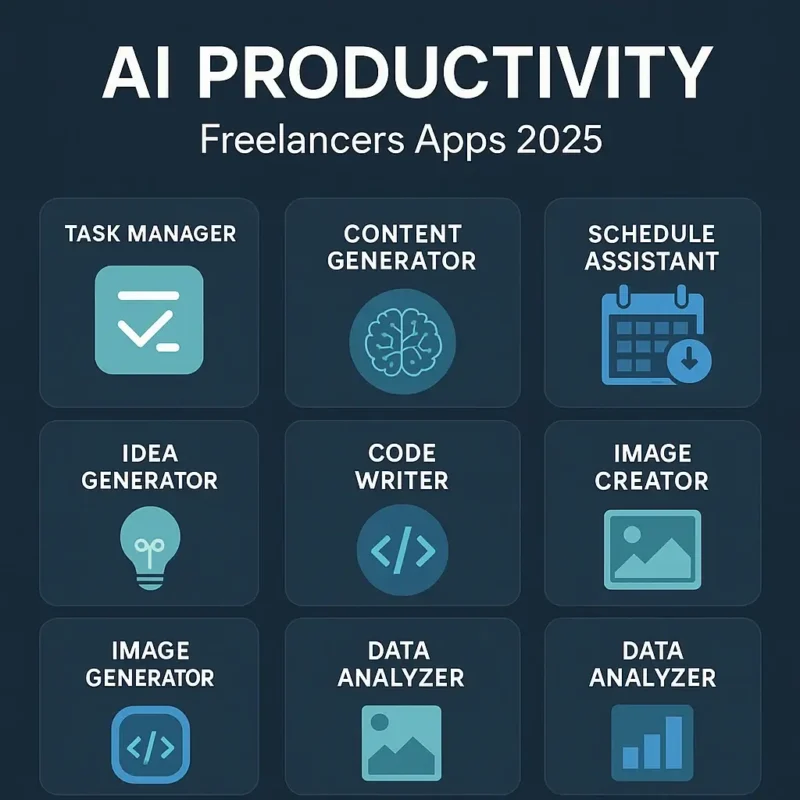
Before diving into specific tools, successful freelancers evaluate every potential addition to their toolkit using these three non-negotiable criteria:
1. Integration Capability
Your tools should talk to each other seamlessly. A writing tool that doesn’t integrate with your project management system creates more work, not less. Look for tools that connect via Zapier, native APIs, or direct integrations with platforms like Slack, Google Workspace, or Microsoft 365.
Pro Tip: Before adopting any new tool, check if it integrates with your existing workflow. A tool that requires manual data transfer is usually more trouble than it’s worth.
2. AI Intelligence Level
Not all AI is created equal. The best tools for freelancers in 2025 learn from your patterns, adapt to your preferences, and make intelligent suggestions. Look for features like:
- Predictive text and content suggestions
- Automated task prioritization
- Smart scheduling based on your productivity patterns
- Context-aware recommendations
3. Budget Alignment
Smart freelancers understand ROI and know that investing in the right tools—just like with equipment—can make or break their success. Learn more in our guide on why investing in quality software boosts freelancing results. If a $50/month tool saves you 10 hours weekly, and your time is worth $75/hour, that’s a $700 monthly return on a $50 investment. However, start with free versions when possible, then upgrade as your income grows.
The 3:1 Rule: Any paid tool should save you at least 3x its cost in time value, or directly generate 3x its cost in additional revenue.
Best AI Tools for Freelancers in 2025: 15 Game-Changers to Boost Productivity
Let’s explore the best AI tools for freelancers 2025 across five key categories—content creation, design, project management, finance, and communication. These tools help you work smarter, not harder.
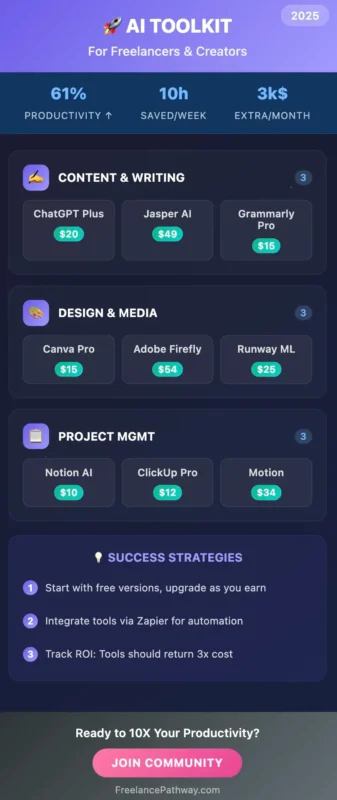
Optional:
📌 Save or share this toolkit to use as your quick reference when setting up your workflow.
🖊️ Content Creation & Writing
1. ChatGPT Plus ($20/month)
The undisputed champion for content ideation, research, and first drafts. GPT-4’s advanced reasoning makes it invaluable for brainstorming, outline creation, and overcoming writer’s block.
Best for: Blog posts, social media content, email templates, research assistance
Integration: Works with Zapier, Chrome extensions, API access
Freelancer ROI: Content writers report 40-60% faster output
Combined with other top apps, ChatGPT is one of the best AI tools for freelancers 2025 who rely on consistent, high-quality written content.
2. Jasper AI ($49-$125/month)
Purpose-built for marketing content with brand voice training and campaign-specific templates. Jasper excels at maintaining consistency across multiple client projects.
Best for: Marketing copy, ad campaigns, email sequences. Pair it with strategies from this guide on writing cold emails that get responses.
Standout feature: Brand voice customization for different clients
Integration: Direct connections to WordPress, Shopify, and major social platforms
3. Grammarly Business ($15/month)
Beyond basic grammar checking, Grammarly’s 2025 version includes tone detection, plagiarism checking, and brand consistency monitoring—essential for professional freelancers.
Best for: Professional communication, client proposals, content editing
Standout feature: Real-time collaboration suggestions during client calls
🎨 Design & Multimedia
4. Canva Pro ($15/month)
Canva’s Magic Studio leverages AI for instant design generation, background removal, and style transfer. The 2025 version includes video editing capabilities that rival premium software.
Best for: Social media graphics, presentations, simple video content
New features: AI-powered brand kit suggestions, voice-activated design commands
Time savings: Design tasks that took 2 hours now take 15 minutes
5. Adobe Creative Cloud with Firefly ($54/month)
Adobe’s AI integration across Photoshop, Illustrator, and Premiere Pro has revolutionized creative workflows. Generative fill, text-to-image, and automated color correction save hours per project.
Best for: Professional graphic design, video editing, brand identity work
Standout feature: Cross-app AI suggestions and automated asset organization
6. Runway ML ($15-$35/month)
The frontier of AI video generation and editing. Create professional videos from text prompts, remove objects from footage, and generate custom animations.
Best for: Video content creators, social media specialists, marketing agencies
Game-changer: Generate entire video concepts from brief client descriptions
If you’re wondering which tools are truly worth your time, this guide breaks down the best AI tools for freelancers 2025 across the five most important productivity areas. Whether you’re writing content, managing projects, communicating with clients, or automate finances, these tools are selected specifically to help modern freelancers work faster and smarter in 2025.
📋 Project Management & Organization
7. Notion AI ($10/month)
Notion AI integrates seamlessly into Notion, helping freelancers manage projects, take notes, and automate workflows with intelligent suggestions and summaries. It’s become the central nervous system for organized freelancers.
Best for: Client databases, project tracking, knowledge management
Standout feature: AI-powered project templates that adapt to your work style
Integration: Connects with virtually every productivity app
8. ClickUp 4.0 ($7-$19/month)
ClickUp is the all-in-one productivity app that can help you take your freelance business to the next level with its comprehensive project management and AI automation features.
Best for: Complex project management, team collaboration, time tracking
New AI features: Predictive task scheduling, automated progress reporting
Freelancer benefit: Manages multiple clients from one dashboard
9. Motion ($34/month)
The AI calendar that plans your day automatically. Motion considers your energy levels, task priorities, and deadlines to create optimal schedules.
Best for: Freelancers juggling multiple clients and deadlines. Combine with a high-efficiency freelance work schedule for maximum output.
Standout feature: Automatically reschedules when priorities change
ROI: Users report 25% increase in completed tasks
From calendars to dashboards, these are the best AI tools for freelancers 2025 help eliminate chaos and bring structure to complex projects.
💰 Finance & Time Management
10. QuickBooks Self-Employed ($20/month)
Enhanced with AI for automatic expense categorization, mileage tracking, and tax optimization suggestions. Essential for freelancers who want to maximize deductions.
Best for: Expense tracking, tax preparation, financial reporting
AI features: Smart categorization, audit risk assessment
Value: Average user saves $2,000 annually in overlooked deductions
11. Clockify Pro ($4.99/month)
Toggl is a time tracking tool powered by AI, designed to simplify and improve freelancer workflows. By combining easy-to-use time tracking with AI-driven analytics, it provides freelancers with actionable insights to boost productivity. Clockify offers similar capabilities with better team features.
Best for: Time tracking, productivity analysis, client billing
AI insights: Identifies productivity patterns and suggests optimizations
Benefit: Users increase billable hours by 15% on average
12. Deel ($0-$49/month)
International payment processing with AI-powered compliance checking. Essential for freelancers working with global clients.
Best for: International payments, contract management, tax compliance
Standout feature: Automated compliance for 100+ countries
💬 Communication & Client Acquisition
For freelancers who juggle multiple client conversations daily, these are among the best AI tools for freelancers 2025 to save time and simplify messaging.
13. Loom AI ($8-$16/month)
Screen recording with AI-generated transcripts, summaries, and action items. Perfect for client presentations and project updates.
Best for: Client communication, tutorials, project presentations
AI features: Auto-generated video summaries, transcription in 50+ languages
Time savings: Replace 30-minute calls with 5-minute videos
14. HubSpot CRM (Free-$45/month)
AI-powered lead scoring, automated follow-ups, and predictive analytics for client acquisition.
Best for: Lead management, email sequences, sales pipeline tracking
AI features: Predictive lead scoring, automated task creation
ROI: Users report 25% increase in conversion rates
15. Calendly ($8-$16/month)
Smart scheduling with AI-powered meeting optimization and automatic buffer time insertion.
Best for: Client scheduling, consultation bookings
AI features: Optimal meeting time suggestions, automatic timezone detection
Hidden Gems: Unique AI Tools from the Best AI Tools for Freelancers 2025 List
Typedream AI ($9/month)
Build professional client websites in minutes using AI. Simply describe the business, and Typedream generates a complete website with copy, images, and structure.
Perfect for: Web designers, consultants, agencies offering quick website solutions
Unique advantage: Generate client websites during initial consultation calls
Tactiq ($8/month)
AI meeting assistant that automatically transcribes, summarizes, and creates action items for Zoom, Google Meet, and Teams calls.
Game-changer for: Consultants, project managers, anyone in client-heavy roles
ROI impact: Eliminates post-meeting admin work entirely
Superhuman ($30/month)
Email client with AI-powered inbox management, send-later optimization, and relationship insights.
Best for: Freelancers managing 50+ emails daily
Productivity boost: Users report saving 4+ hours weekly on email
3 Strategies to Maximize Your AI Tool Investment
To get the most from the best AI tools for freelancers 2025, you need a system that connects them efficiently.
Strategy 1: The Integration Stack
Instead of using isolated tools, create integrated workflows. For example:
Content Creation Stack:
- Research topic in ChatGPT
- Create outline in Notion
- Write draft in Jasper
- Edit with Grammarly
- Create graphics in Canva
- Schedule across platforms with Buffer
This sequence, when automated through Zapier, turns a 4-hour content creation process into 45 minutes of active work.
Strategy 2: The Progressive Implementation Method
Don’t overwhelm yourself by adopting 15 tools simultaneously. Follow this 90-day implementation plan:
Days 1-30: Master 1 tool from each category (5 total)
Days 31-60: Add integration and automation
Days 61-90: Optimize and add advanced tools
This approach ensures you actually use and master each tool rather than having a collection of expensive subscriptions.
Strategy 3: The ROI Tracking System
Track the time and money impact of each tool monthly:
| Tool | Monthly Cost | Hours Saved | Revenue Generated | Net ROI |
|---|---|---|---|---|
| ChatGPT Plus | $20 | 15 hours | $1,125 | $1,105 |
| Canva Pro | $15 | 8 hours | $600 | $585 |
| ClickUp | $12 | 12 hours | $900 | $888 |
Tools that don’t show positive ROI within 3 months should be replaced or canceled. Also, don’t forget to protect your energy—avoiding burnout and staying motivated is just as critical as your toolkit.
Security & Privacy: Protecting Your Freelance Business
Even the best AI tools for freelancers 2025 require smart data protection. Productivity is powerful—but privacy is essential.
The convenience of AI tools comes with data security responsibilities. Here’s how to protect yourself and your clients:
Data Storage Policies
Always check where your data is stored and processed. Premium tools typically offer:
- End-to-end encryption
- GDPR compliance
- SOC 2 certification
- Data residency options
Essential Security Practices
- Enable Two-Factor Authentication (2FA) on all accounts
- Use a password manager like 1Password or Bitwarden
- Separate client data using dedicated accounts or workspaces
- Regular security audits of connected apps and permissions are essential—and understanding your own data can give you a competitive edge. See our guide on data analytics for freelancers.
- Client data agreements that specify AI tool usage
Red Flags to Avoid
Never use tools that:
- Store data on unsecured servers
- Lack clear privacy policies
- Don’t offer data deletion options
- Have experienced recent security breaches
- Require excessive permissions
Future-Proofing Your Freelance Career: 2025-2030 Trends
As we look ahead, the best AI tools for freelancers 2025 will evolve into personalized digital assistants that anticipate your every move.
Hyper-Personalized AI
By 2027, AI tools will know your work patterns better than you do. Expect:
- Calendars that automatically block creative time based on your biorhythms
- Writing assistants that match your exact tone and style
- Project managers that predict and prevent bottlenecks
Virtual Reality Collaboration
Remote client presentations will evolve beyond screen sharing to immersive VR experiences. Early adopters are already using tools like Horizon Workrooms for design reviews and strategy sessions.
Autonomous Client Service
AI agents will handle routine client communications, project updates, and even basic revisions. This isn’t about replacing freelancers—it’s about elevating them to focus on high-value, creative work.
Preparation Strategy: Start familiarizing yourself with conversational AI and workflow automation now. The freelancers who thrive in 2030 will be those who learned to direct AI, not compete with it —especially as some freelance jobs face increased risk by 2030 and new opportunities emerge with Web3 and blockchain technologies.
Frequently Asked Questions
Q: How much should I budget for AI tools as a new freelancer?
A: Start with $50-100/month focusing on one tool per category. As your income grows, reinvest 5-10% into productivity tools. Most successful freelancers spend $200-500/month on their complete toolkit by year two.
Q: Will AI tools replace freelancers?
A: AI tools enhance freelancers rather than replace them. And if you’re still debating career paths, read our deep dives on freelancing vs full-time jobs and remote employment versus freelancing to find the best fit for your goals. AI handles the repetitive work—freeing you to focus on strategy, creativity, and building meaningful client relationships—Freelancers who embrace AI are securing better projects and commanding higher rates.
Q: Which tool should I start with if I can only afford one?
A: If you’re new to the best AI tools for freelancers 2025, start with ChatGPT Plus (for content) or ClickUp (for organization). These provide the highest immediate ROI across multiple work areas.
Q: How do I convince clients that AI-assisted work is still valuable?
A: Focus on outcomes, not methods. Clients care about quality, speed, and results. AI allows you to deliver better work faster, which benefits everyone. Be transparent about using AI while emphasizing your strategic oversight and creative input.
Q: What if my clients don’t want me using AI tools?
A: Respect client preferences while educating them about benefits. Offer AI-free options at higher rates to reflect the additional time required. Often, demonstrating the quality and speed improvements wins them over.
Your Next Steps: From Reading to Earning
The difference between successful freelancers and struggling ones isn’t talent—it’s systems. The tools in this guide represent the competitive advantage you need to command premium rates and work with dream clients.
The difference between struggling and scaling in 2025 is how well you implement the best AI tools for freelancers 2025 into your daily workflow.
Your 7-Day Implementation Challenge:
✅ Day 1: Choose one tool from each category and sign up for free trials
✅ Day 2: Set up your first automated workflow
✅ Day 3: Create templates for your most common tasks
✅ Day 4: Test the workflow with a real project
✅ Day 5: Calculate time saved and ROI
✅ Day 6: Optimize and refine your process
✅ Day 7: Plan your next tool integration
Start today with just one tool—even if you’re just getting started. Check out our guide on how to start freelancing without experience and explore the top niches and platforms for new freelancers in 2025. The freelancers reading this article six months from now will wish they had started when you did.
Adopting the best AI tools for freelancers 2025 today will position you ahead of the curve—and closer to the clients, income, and freedom you want.
Ready to 10X your freelance productivity? Join thousands of successful freelancers sharing advanced strategies and exclusive tool recommendations in our FreelanceBoosters Telegram channel. Get instant access to our private community where top earners share their latest discoveries and automation workflows.