Ultimate Guide to Automatic Time Tracking Software for Freelancers: Track Your Time, Automate Your Workflow, and Grow

Introduction: Automate How You Track Time and Boost Productivity
Sarah, a freelance marketing consultant, spent 12 hours last Sunday updating client spreadsheets, reconciling payments, and preparing monthly reports. While her competitors were networking at industry events or developing new service offerings, she was drowning in administrative tasks that generated zero revenue. Had she implemented automatic time tracking software and other automation tools, she could have reclaimed those precious hours. It’s a situation many freelancers know all too well.
Your freelance business generates over 50 different data points daily. Client communications, project milestones, payment receipts, time entries tracked by your automated time tracker, expense records, feedback scores, lead sources, and conversion metrics — all critical intelligence that could revolutionize how you price services, select clients, and scale your income. Yet 73% of freelancers still manage this data manually, according to recent Freelancers Union research.
The devastating cost? Manual data management consumes 8-15 hours weekly that could generate $400-$1,500 in additional revenue. When you’re manually copying payment information between platforms, updating project statuses across multiple tools without project manager time tracking systems, and creating reports from scratch, you’re essentially paying yourself $8-12 per hour for clerical work while your expertise commands $75-200 per hour.
Freelance data automation transforms this equation completely. Instead of being a data entry clerk in your own business, you become a strategic operator who makes decisions based on real-time intelligence — a key principle explored in our Freelance Data Analytics 2025: Become a Freelance Data Analyst. This comprehensive guide reveals the exact systems, tools, and workflows that top-earning freelancers use to automate their data collection, analysis, and reporting — including how automatic time tracking software saves 20+ hours monthly while gaining competitive advantages through superior business intelligence.
What Is Freelance Time Tracking Automation (And Why It Matters in 2025)
Freelance data automation means creating intelligent connections between your business tools so information flows seamlessly without manual intervention. Think of it as building a digital nervous system for your freelance business — one that captures every transaction, tracks every interaction through employee time clock software, and analyzes every performance metric automatically.
But here’s what most freelancers miss: automation isn’t just about saving time. It’s about accessing business intelligence that’s impossible to gather manually. When systems talk to each other, they create data relationships that reveal hidden patterns, predict client behavior, and identify growth opportunities you’d never notice from individual spreadsheets or basic punch clock software.
The Data That Drives Million-Dollar Freelance Businesses
Revenue Intelligence
- Payment timing patterns by client type
- Project profitability analysis including hidden costs tracked by time tracking payroll software
- Seasonal revenue trends and cash flow predictions
- Client lifetime value calculations with referral tracking
- Pricing elasticity data for different service tiers
Operational Efficiency Metrics
- Time-to-completion ratios by project complexity (measured by automatic time tracking software)
- Communication volume correlation with project success
- Resource utilization rates across different work types
- Client acquisition cost by marketing channel
- Scope creep frequency and financial impact
Strategic Performance Indicators
- Client satisfaction scores linked to project characteristics
- Proposal win rates by industry, project size, and pricing strategy
- Team utilization metrics for scaling decisions
- Market positioning analysis through competitive project data
- Innovation pipeline tracking for service development
According to a 2024 study by Upwork, freelancers who implement comprehensive data automation earn 34% more annually than those relying on manual processes. The reason? They make strategic decisions based on complete information rather than gut feelings or incomplete data — exactly the kind of approach explored in How Freelance Data Analysts Use Data to Make Smarter Business Decisions in 2025
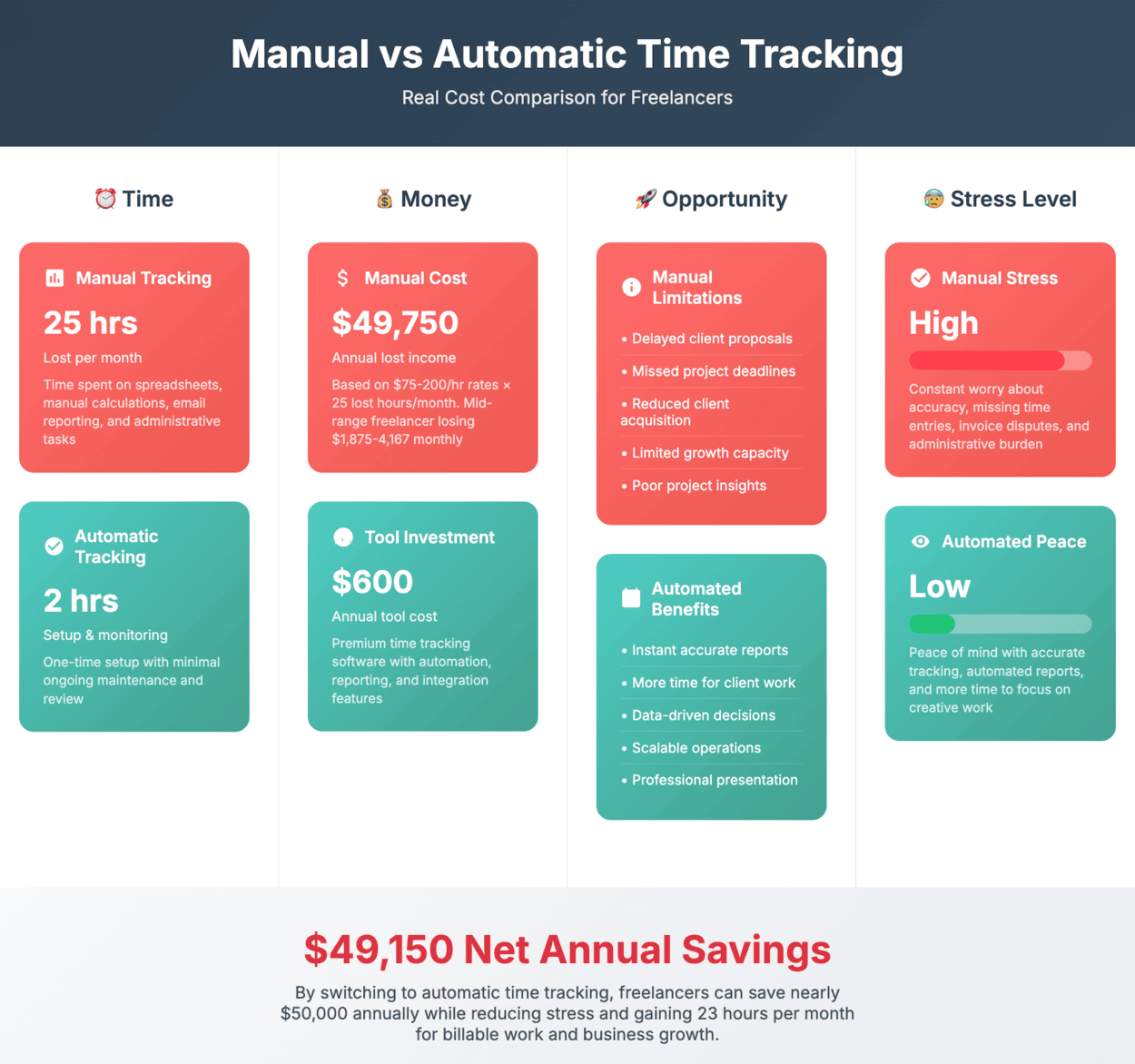
The Hidden Costs of Manual Time Tracking and Data Management
Before diving into solutions, let’s quantify what manual data management actually costs your freelance business when you’re not using time clock programs or automation:
Time Hemorrhaging
- Daily data entry and manual timesheets: 45–90 minutes lost per day — eliminated with automatic time tracking software.
- Weekly report creation: 3-4 hours
- Monthly financial reconciliation: 4-6 hours
- Quarterly business analysis: 8-12 hours
- Annual tax preparation: 15-25 hours
- Total annual cost: 260-400 hours (equivalent to $19,500-$80,000 in lost billable time)
Decision-Making Delays Without automated data collection and a proper staff clock in system, you’re always operating on outdated information. By the time you manually compile quarterly reports, market conditions have shifted, client needs have evolved, and opportunities have passed. This reactive approach costs freelancers an average of 18% in annual revenue, according to Harvard Business Review research on small business intelligence.
Competitive Disadvantage While you’re updating spreadsheets, automated competitors using payroll timekeeping software are identifying emerging client needs, optimizing their pricing in real-time, and scaling their operations based on predictive analytics. The gap widens every month you delay implementation.
↑ Back to Table of ContentsWhich Time Tracking Data Should You Automate First? The 80/20 System
Don’t automate everything simultaneously. Focus on the 20% of data that drives 80% of your business value, starting with automatic time tracking software integration. Here’s the proven prioritization framework used by six-figure freelancers:
Tier 1: Revenue-Critical Data (Implement First)
Client Financial Intelligence
- Payment processing data with geographic and industry segmentation
- Project profitability calculations including all hidden costs
- Client lifetime value with predictive modeling
- Payment timing patterns for cash flow forecasting
- Pricing sensitivity analysis by client segment
Time and Productivity Analytics
- Billable vs. non-billable time allocation (tracked by automatic time tracking software)
- Project efficiency metrics by type and complexity
- Communication time investment per client
- Administrative task time consumption
- Creative/strategic work time percentage
Market Position Intelligence
- Proposal win/loss rates with detailed attribution
- Competitive analysis through project feedback
- Service demand patterns by season and industry
- Client acquisition cost by marketing channel
- Referral generation patterns and conversion rates
Tier 2: Operational Efficiency Data (Implement Second)
Project Management Intelligence
- Scope creep frequency and financial impact
- Client communication volume correlation with satisfaction
- Project delivery timeline accuracy using project manager time tracking
- Resource utilization across different project types
- Quality metrics linked to project characteristics
Business Development Analytics
- Lead source performance with ROI calculations
- Conversion funnel analysis from inquiry to contract
- Client onboarding time and success correlation
- Upselling and cross-selling opportunity identification
- Market expansion potential through client data analysis
Tier 3: Strategic Growth Data (Implement Third)
Innovation and Development Metrics
- New service development ROI tracking
- Skill development correlation with income growth
- Market trend analysis through client project data
- Competitive positioning through industry intelligence
- Partnership and collaboration success metrics
Choosing the Best Automatic Time Tracking Software for Freelancers
The right time tracking software helps freelancers stay focused, bill accurately, and make smarter business decisions — making it a crucial tool for long-term success.. The right app to clock in and outshould seamlessly integrate with your existing workflow while providing robust analytics capabilities. Here’s what to consider:
Essential Features for Freelancers
- Effortless time capture with no manual start/stop — a must-have for freelancers who value focus and flow.
- Project-based categorization and tagging, with the ability to view your tracked time entries in context — making analysis and billing far more efficient.
- Integration with invoicing and time tracking payroll software
- Mobile and desktop app synchronization for seamless tracking across devices
- Offline functionality for remote work situations
Top Automatic Time Tracking Solutions
- Toggl Track – Offers intelligent automatic time tracking software with one-click timers and powerful reporting features. Toggl Track works exceptionally well for freelancers who need speed, clarity, and simple team collaboration.
- Clockify – A free forever time clock and tracking solution with unlimited users and projects.
- RescueTime – Background automated time tracker that monitors application usage
- Harvest – Combines time tracking with invoicing and expense management
- Timely – AI-powered automatic time tracking with memory aid features
When evaluating employee time clock software for your freelance business, prioritize solutions that offer API access for integration with your broader automation ecosystem. The best punch clock software for freelancers doesn’t just let you log time — it delivers actionable insights about productivity patterns and project profitability.
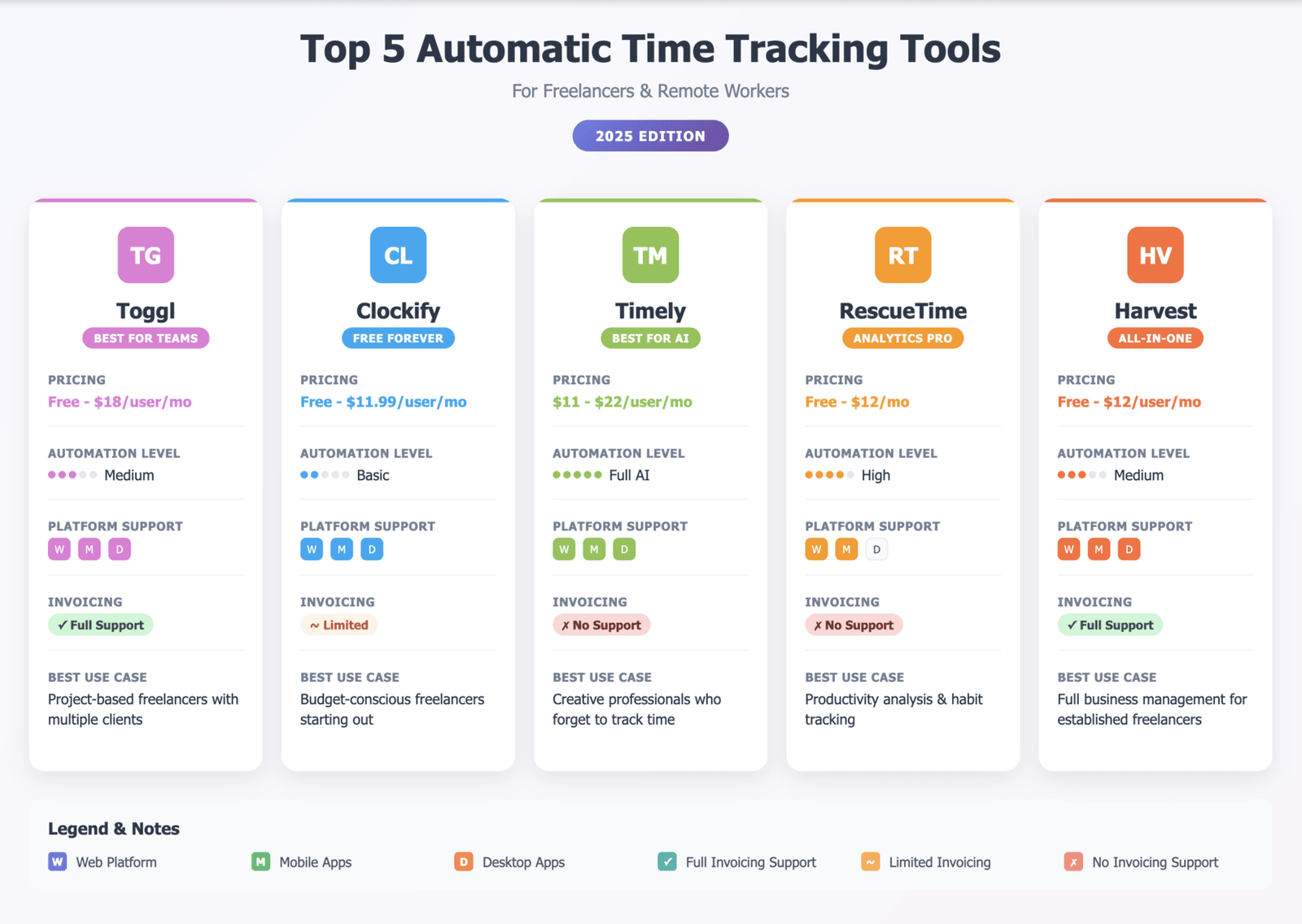
Top Time Tracking Tools and Automation Software for Freelancers in 2025
The freelance automation ecosystem has matured significantly. Here’s a comprehensive analysis of the most powerful tools for building sophisticated automated data tracking tools for freelancers, including automatic time tracking software integrations:
Enterprise-Grade Solutions for Serious Freelancers
| Tool | Complexity Level | Monthly Cost | Best For | Key Advantages |
|---|---|---|---|---|
| Zapier | Beginner-Friendly | $20–$99 | Quick connections between popular apps including time clock programs | 6,000+ app integrations, visual workflow builder |
| Make.com | Intermediate | $9–$39 | Complex workflows with conditional logic | Advanced data transformation, lower cost per operation |
| Microsoft Power Automate | Advanced | $15–$40 | Enterprise-level automation with Office 365 | Deep Microsoft ecosystem integration, AI capabilities |
| Notion AI | Moderate | $8–$16 | All-in-one workspace automation | Natural language database queries, built-in analytics |
| Airtable Automations | Intermediate | $10–$24 | Database-driven workflow automation | Powerful relational database features, custom views |
| Google Apps Script | Advanced | Free | Custom solutions for Google Workspace | Unlimited customization, no monthly fees |
Deep Dive: Advanced Tool Capabilities
Zapier Premium Features
- Multi-step workflows with conditional logic
- Webhook integration for custom applications and automatic time tracking software
- Data formatting and transformation tools
- Error handling and retry mechanisms
- Team collaboration and basic team management features for growing agencies
Make.com Advanced Scenarios
- Visual scenario builder with drag-and-drop modules
- Advanced data manipulation with built-in functions
- Real-time execution monitoring and debugging
- Custom HTTP modules for API integration with payroll timekeeping software
- Scheduled execution with complex timing rules
Microsoft Power Automate Business Value
- AI-powered process recommendations
- Advanced approval workflows
- Integration with Microsoft 365 security framework
- Custom connector development capabilities
- Enterprise-grade compliance and auditing
Specialized Tools for Specific Automation Needs
Financial Data Automation
- QuickBooks + Zapier: Automated expense categorization and invoice generation
- FreshBooks + Make.com: Advanced project profitability analysis with time tracking payroll software integration
- Wave + Google Sheets: Custom financial reporting and tax preparation
- Stripe + Notion: Revenue intelligence and client payment behavior analysis
Time and Project Management
- Toggl + Clockify: Comprehensive automatic time tracking software with automated reporting
- Monday.com + Slack: Project milestone notifications, project progress tracking, and team communication
- Asana + Google Calendar: Automated scheduling and deadline management inside one of the most popular project management ecosystems
- Harvest + QuickBooks: Integrated time tracking and financial management
Client Relationship Management
- HubSpot + Gmail: Automated lead nurturing and client communication
- Pipedrive + Calendly: Sales pipeline management with automated scheduling
- Airtable + Typeform: Custom client intake and project setup automation
- Notion + ConvertKit: Client onboarding and email marketing integration
5 Real Time Tracking Workflows to Automate and Improve Productivity in 2025
Let’s examine sophisticated automation workflows that transform freelance businesses. These aren’t basic “copy data from A to B” automations — they’re intelligent systems that provide strategic advantages through automatic time tracking software and other tools.
1. Comprehensive Revenue Intelligence System
What it accomplishes: Creates a real-time financial dashboard that tracks not just income, but profitability, client lifetime value, and predictive cash flow modeling — as we break down in detail in KPI Dashboard Template: Turn Your Freelance Numbers Into Growth in 2025
Technical Implementation:
Payment Platform (Stripe/PayPal) → Automatic Time Tracking Software (for project hours) → Zapier/Make.com Data Transformation → Google Sheets Revenue Database → Notion AI Analytics Dashboard → Weekly Executive Summary Email
Advanced Features:
- Automatic client segmentation by profitability and payment behavior
- Seasonal revenue trend analysis with predictive modeling
- Currency conversion and international client tracking
- Tax withholding calculations by jurisdiction
- Automated invoice aging and collections reminders
Data Points Captured:
- Payment amount, date, currency, and processing fees
- Time investment per project (via automatic time tracking software)
- Client industry, project type, and payment method
- Geographic location and tax implications
- Project duration and hourly rate calculations
- Referral source and client acquisition cost
Business Intelligence Generated:
- Monthly recurring revenue trends
- Client lifetime value rankings
- Payment timing patterns for cash flow forecasting
- Profitability analysis by service type
- Geographic revenue distribution analysis
These insights don’t just improve internal planning — they’re also powerful tools for client acquisition. Learn how to leverage them in How to Master Freelance Data Visualization to Attract High-Paying Clients in 2025
Time Investment: 4-6 hours setup, 30 minutes monthly maintenance Time Saved: 8-12 hours monthly ROI: 400-600% in first year through better pricing and client selection
2. Advanced Project Performance Analytics
What it accomplishes: Tracks project efficiency, client satisfaction, and profitability in real-time using project manager time tracking data, identifying patterns that predict project success and client retention.
Technical Implementation:
Time Tracking (Automatic Time Tracking Software like Toggl/Clockify) → Project Management Tools (such as Asana/Monday) → Make.com Advanced Logic → Client Feedback (Typeform/Google Forms) → Notion Performance Dashboard → Automated Project Post-Mortem Reports
Sophisticated Data Analysis:
- Project complexity scoring based on scope and deliverables
- Client communication volume correlation with project success
- Scope creep detection and financial impact calculation
- Team member utilization and performance metrics
- Quality score correlation with project characteristics
Predictive Analytics Features:
- Project timeline estimation based on historical data from time clock and software
- Budget overrun risk assessment
- Client satisfaction prediction models
- Resource allocation optimization recommendations
- Pricing strategy suggestions for similar future projects
Time Investment: 6-8 hours setup, 45 minutes weekly review Time Saved: 10-15 hours monthly ROI: 300-500% through improved project selection and pricing
3. Intelligent Client Relationship Management
What it accomplishes: Automates client onboarding, tracks relationship health, and identifies upselling opportunities through behavioral analysis, integrated with your staff clock in system.
Technical Implementation:
Client Intake (Typeform/Calendly) → CRM Database (HubSpot/Notion) → Communication Tracking (Gmail/Slack) → Project History Analysis (including automatic time tracking software data) → Automated Relationship Scoring → Proactive Outreach Recommendations
Advanced Relationship Intelligence:
- Communication frequency and sentiment analysis
- Project satisfaction trending over time
- Payment behavior and financial stability indicators
- Referral generation potential scoring
- Churn risk prediction and prevention
Automated Workflows:
- Personalized onboarding sequences by client type
- Automated check-ins based on project milestones
- Birthday and anniversary recognition
- Contract renewal reminders with optimization suggestions
- Testimonial and case study request automation
Time Investment: 5-7 hours setup, 1 hour monthly optimization Time Saved: 6-10 hours monthly ROI: 250-400% through improved client retention and upselling
4. Market Intelligence and Competitive Analysis
What it accomplishes: Monitors industry trends, competitor pricing, and market opportunities through automated data collection and analysis.
Technical Implementation:
Industry News APIs → Competitor Website Monitoring → Client Project Data Analysis → Google Trends Integration → Market Intelligence Dashboard → Strategic Opportunity Alerts
Market Intelligence Features:
- Competitor pricing analysis through project data
- Industry trend identification through client requests
- Seasonal demand pattern recognition
- Emerging skill demand tracking
- Geographic market expansion opportunities
Strategic Insights Generated:
- Service pricing optimization recommendations
- New service development opportunities
- Market expansion timing suggestions
- Competitive positioning analysis
- Client acquisition strategy optimization
Time Investment: 8-10 hours setup, 2 hours monthly analysis Time Saved: 12-20 hours monthly ROI: 200-350% through better strategic decisions
5. Comprehensive Business Performance Dashboard
What it accomplishes: Creates an executive-level view of all business metrics with automated reporting and strategic recommendations, pulling data from your automatic time tracking software and other systems.
Technical Implementation:
All Data Sources (including app to clock in and out) → Advanced Analytics Engine → AI-Powered Insights → Visual Dashboard → Automated Executive Reports → Strategic Recommendation Engine
Executive-Level Metrics:
- Monthly recurring revenue and growth rate
- Client acquisition cost and lifetime value
- Market share and competitive position
- Operational efficiency and productivity metrics (from automatic time tracking software)
- Financial health and cash flow projections
Automated Strategic Recommendations:
- Pricing strategy optimization
- Service portfolio development suggestions
- Market expansion opportunities
- Operational efficiency improvements
- Risk mitigation strategies
Time Investment: 10-15 hours setup, 3 hours monthly review Time Saved: 15-25 hours monthly ROI: 500-800% through comprehensive business optimization
↑ Back to Table of ContentsAutomate Your Time Tracking: A 90-Day Transformation Blueprint
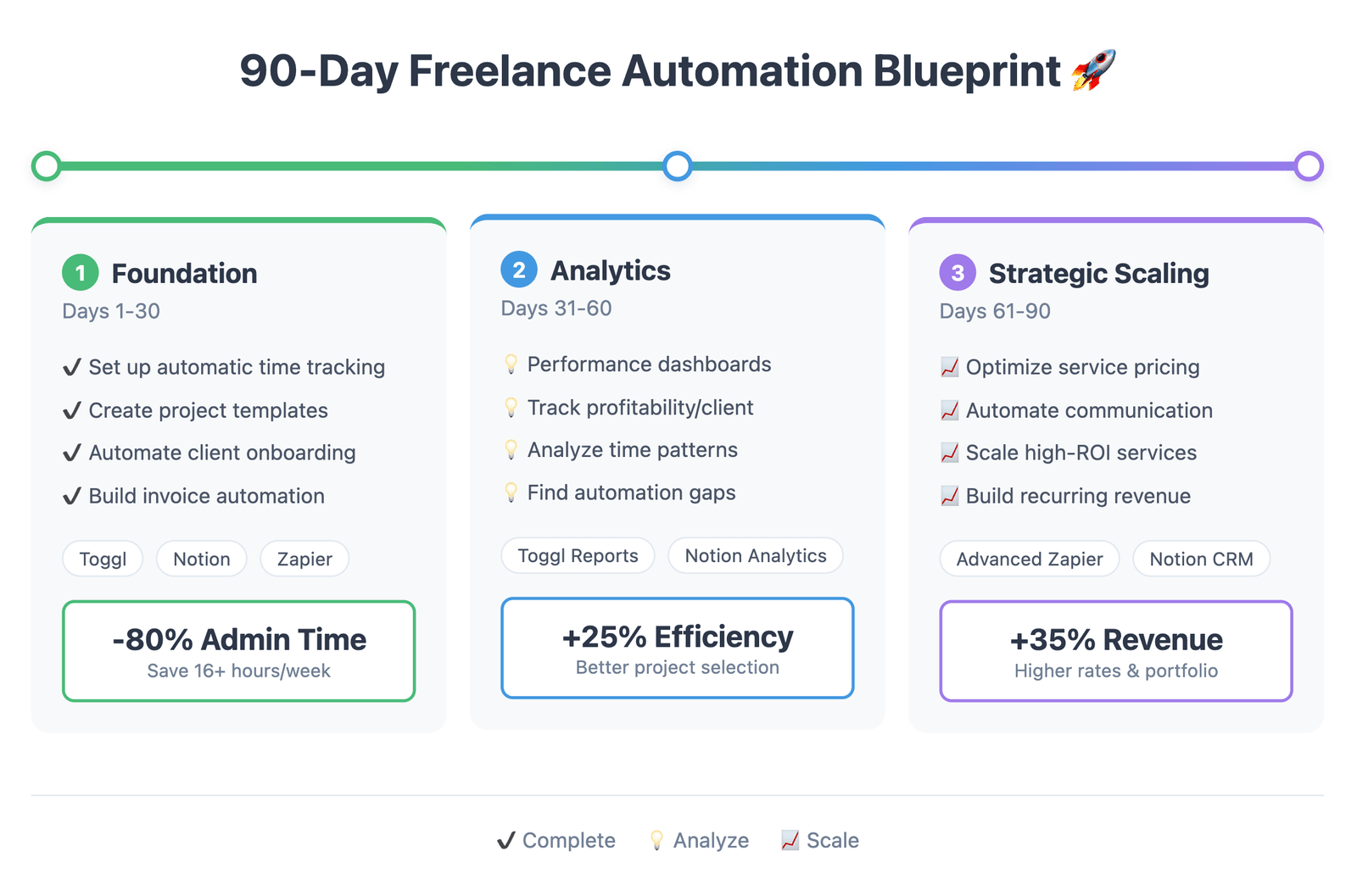
This isn’t a basic setup guide — it’s a comprehensive transformation strategy that turns your freelance business into a data-driven operation powered by automatic time tracking software and intelligent automation.
Phase 1: Foundation and Quick Wins (Days 1-30)
Week 1: Business Intelligence Audit
- Map all current data sources and manual processes
- Identify the top 5 time-consuming administrative tasks
- Calculate current manual processing costs in hours and dollars
- Establish baseline metrics for automation ROI measurement
- Select primary automation platform and automatic time tracking software
Week 2: Revenue Intelligence Implementation
- Set up automated payment tracking with detailed categorization
- Create client profitability analysis dashboard
- Implement automatic time tracking software for all projects
- Establish cash flow forecasting system
- Configure automated financial reporting
Week 3: Client Management Automation
- Design automated client onboarding workflows
- Set up communication tracking and analysis
- Create project milestone notification systems
- Implement automated client satisfaction surveys
- Establish client relationship health scoring
Week 4: Quality Assurance and Optimization
- Test all automated workflows for accuracy
- Create backup and error handling procedures
- Train team members on new automated processes and employee time clock software
- Document all workflows for future reference
- Measure initial time savings and ROI
Phase 2: Advanced Analytics and Intelligence (Days 31-60)
Week 5-6: Project Performance Analytics
- Implement advanced project tracking with predictive modeling
- Create project profitability analysis with all cost factors
- Set up automated project post-mortem reporting
- Establish project success prediction algorithms
- Configure scope creep detection and cost impact analysis
Week 7-8: Market Intelligence Integration
- Set up competitor monitoring and pricing analysis
- Create industry trend tracking and analysis
- Implement client demand pattern recognition
- Establish market opportunity identification systems
- Configure strategic planning automation
Phase 3: Strategic Optimization and Scaling (Days 61-90)
Week 9-10: Business Performance Dashboard
- Create comprehensive executive dashboard
- Implement advanced analytics and reporting
- Set up automated strategic recommendations
- Establish performance benchmarking systems
- Configure growth opportunity identification
Week 11-12: Optimization and Scaling
- Analyze all automated systems for efficiency improvements
- Implement advanced workflow automation for solopreneurs
- Create scalability planning based on data insights
- Establish continuous improvement processes
- Plan next phase of automation expansion
Common Time Tracking Automation Mistakes and How to Avoid Them
Even experienced freelancers make costly mistakes when implementing automated systems and automatic time tracking software. We’ve covered the Top 10 Data-Driven Decision-Making Mistakes for Freelancers (2025) in a separate guide – here’s how to avoid the most common and expensive errors:
Critical Implementation Mistakes
Over-Engineering from the Start Many freelancers try to automate everything simultaneously — instead of starting with high-impact wins like automated time tracking, which is simple to set up and delivers instant value. Start with simple, high-impact automations like automatic time tracking software and gradually add complexity.
Ignoring Data Quality and Validation Automated systems amplify data quality issues. A small error in client categorization or time tracking can skew months of analysis. Implement validation rules and regular data audits from day one.
Neglecting Change Management Automating processes without updating workflows and training can create confusion and resistance. Document all changes and create clear procedures for working with automated systems and your new staff clock in system.
Insufficient Error Handling Automated systems will encounter unexpected situations. Without proper error handling, you’ll lose data and waste time troubleshooting. Always include fallback procedures and notification systems.
Advanced Troubleshooting Strategies
Data Synchronization Issues
- Implement timestamping and version control
- Create data validation checkpoints
- Establish master data source hierarchies
- Set up automated data quality monitoring
- Create manual override procedures for critical data
Integration Failures
- Monitor API rate limits and usage
- Implement exponential backoff retry logic
- Create alternative data pathways for critical information
- Establish system health monitoring and alerting
- Maintain manual backup procedures for essential functions
Performance Optimization
- Regular performance monitoring and optimization
- Implement caching strategies for frequently accessed data
- Optimize database queries and data transformation processes
- Monitor system resource usage and scaling requirements
- Create performance benchmarks and improvement targets
The Real ROI of Automating Your Time Tracking and Project Data
Let’s quantify the actual return on investment for comprehensive freelance business analytics setup, including automatic time tracking software implementation:
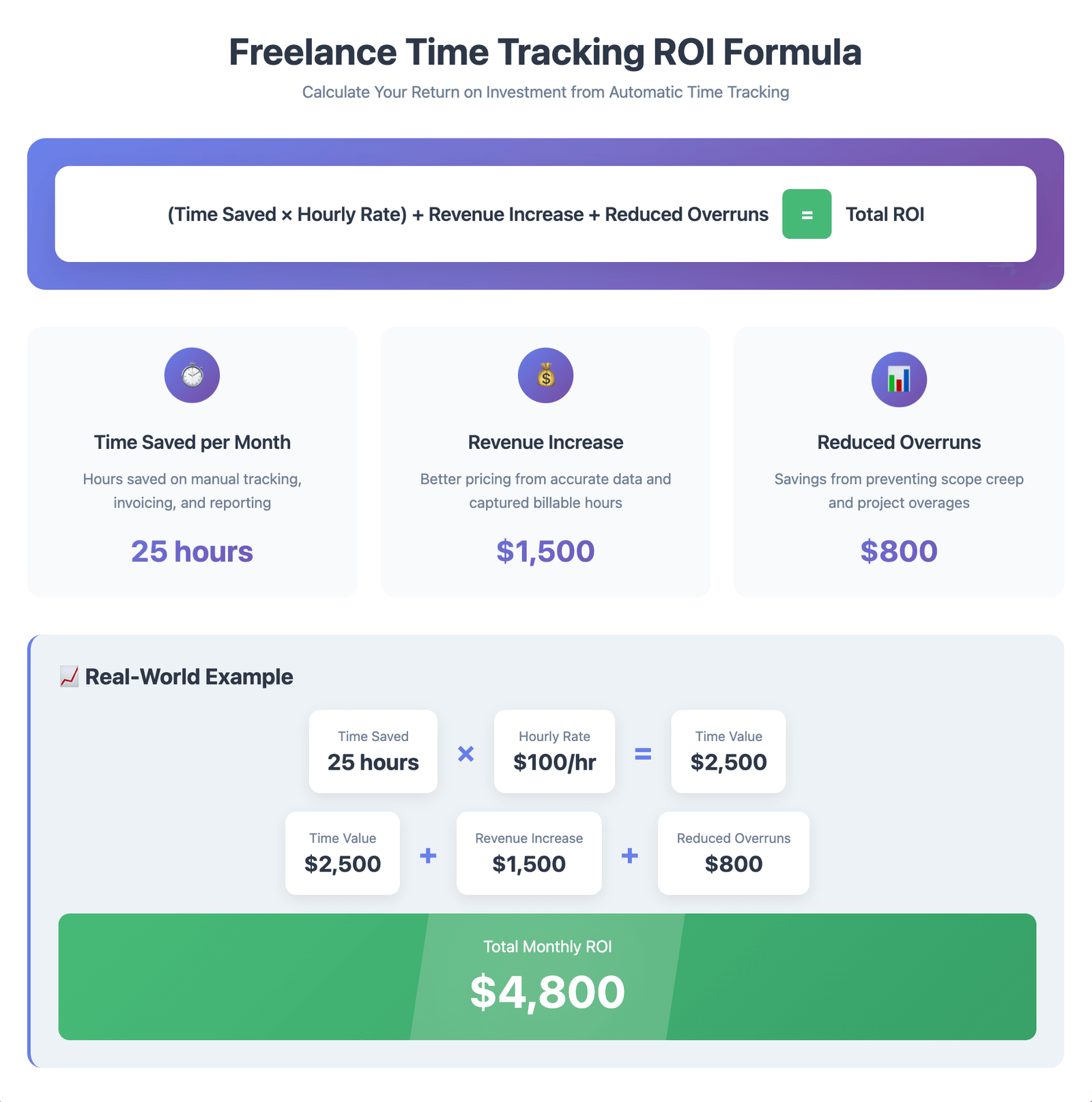
Year 1 Financial Impact
Direct Cost Savings
- Administrative time reduction: 20-30 hours/month (largely from automatic time tracking software)
- Hourly rate equivalent: $50-150/hour
- Monthly savings: $1,000-$4,500
- Annual savings: $12,000-$54,000
Revenue Enhancement
- Better pricing through data insights: 15-25% increase
- Improved client selection: 10-20% profitability improvement
- Reduced project overruns: 8-15% cost savings
- Increased client retention: 12-18% revenue boost
Strategic Value Creation
- Market opportunity identification: 5-10% growth acceleration
- Competitive positioning improvements: 8-12% market share gains
- Service optimization: 10-15% efficiency improvements
- Risk mitigation: 3-8% cost avoidance
Three-Year Transformation Projection
Year 1: Foundation building, 200-300% ROI Year 2: Advanced optimization, 400-600% ROI Year 3: Strategic advantage, 500-800% ROI
Case Study: Sarah’s Transformation Remember Sarah from our introduction? After implementing comprehensive freelance data automation with automatic time tracking software:
- Reduced administrative time from 12 hours/week to 2 hours/week
- Increased hourly rates by 35% through better client selection
- Improved project profitability by 28% through scope management
- Expanded service offerings based on data-driven market insights
- Total income increase: 67% in 18 months
How to Integrate Time Tracking Apps and Systems for Maximum Impact
Creating Synergistic System Connections
Financial + Project Management Integration Connect your financial tracking with project management and automatic time tracking software to understand true project profitability including all hidden costs like communication time, revisions, and administrative overhead.
Client Relationship + Market Intelligence Integration Link client satisfaction and retention data with market trends to predict demand shifts and optimize your service portfolio proactively.
Time Tracking + Pricing Strategy Integration Use accurate time data from your automated time tracker to optimize pricing strategies for different client types, project complexities, and market conditions.
Building Predictive Analytics Capabilities
Client Lifetime Value Prediction Use historical client data and time investment metrics to predict future value and optimize client acquisition strategies.
Project Success Probability Modeling Analyze project characteristics, client behavior, and market conditions to predict project success probability.
Cash Flow Forecasting Combine payment patterns, project pipelines tracked by automatic time tracking software, and seasonal trends to create accurate cash flow predictions.
↑ Back to Table of ContentsThe Future of Time Tracking Software and Freelance Automation
As artificial intelligence and machine learning become more accessible, the next generation of time-saving freelance systems 2025 will include enhanced automatic time tracking software capabilities:
AI-Powered Insights
- Automated pattern recognition in client behavior
- Predictive pricing recommendations
- Market opportunity identification
- Risk assessment and mitigation suggestions
Voice-Activated Data Entry
- Hands-free time tracking and project updates
- Voice-to-text client communication logging
- Automated transcription and analysis of client calls
- Natural language commands for app to clock in and out
Blockchain-Based Verification
- Automated contract execution and payments
- Verified client testimonials and work history
- Transparent project collaboration records
- Immutable time tracking records
Advanced Predictive Analytics
- Market trend prediction and strategy recommendations
- Client churn prediction and prevention
- Project resource optimization
- Dynamic pricing optimization
Take Action: Use Time Tracking to Automate, Optimize, and Scale
The freelancers who implement comprehensive data automation and automatic time tracking software in 2025 will dominate their markets by 2027. While competitors struggle with manual processes, automated freelancers will leverage superior business intelligence to make strategic decisions, optimize operations, and scale efficiently.
Your 7-Day Quick Start Challenge
Day 1: Audit your current data management time investment
Day 2: Choose your primary automation platform and automatic time tracking software — and track your time right away to build early momentum.
Day 3: Set up your first revenue tracking automation.
Day 4: Implement basic client data management.
Day 5: Create your first automated report
Day 6: Test and optimize your initial automations
Day 7: Plan your next phase of automation expansion
Join the Automation Revolution
FreelanceBoosters Telegram Channel provides:
- Weekly automation tutorials and case studies
- Real-world templates and workflow examples
- Troubleshooting help and optimization strategies
- Community support from successful automated freelancers
- Exclusive access to advanced automation strategies
The choice is clear: spend your time each week on manual data management — or invest 2–3 weeks building automated systems that work for you 24/7. Your future self will thank you for making the right decision today.
↑ Back to Table of ContentsAdvanced FAQ: Time Tracking Tools, Features, and Freelance Use Cases
I’m technically skilled but don’t have time for complex setup. What’s the fastest path to automation?
A: Start with Zapier’s premium templates for freelancers and a simple automatic time tracking software like Toggl. They offer pre-built workflows for common freelance scenarios that you can customize. Expect 2-3 hours for basic setup, then gradually add complexity. The key is starting with working automation rather than perfect automation.
How do I handle client data privacy and security with automated systems?
A: Use platforms with SOC 2 Type II certification, implement field-level encryption for sensitive data, regularly audit access permissions, and maintain GDPR compliance through automated data retention policies. Choose automatic time tracking software with enterprise-grade security features. Consider using dedicated business accounts with enhanced security features.
My client work is highly creative and varies dramatically. Can automation still provide value?
A: Absolutely. Even creative work has measurable patterns — client communication styles, project phases, revision cycles, and outcome metrics. Focus on automating administrative tasks with time clock programs and client relationship management while tracking creative process metrics for optimization.
What’s the minimum monthly revenue needed to justify automation investments?
A: If you’re earning $3,000+ monthly, automation tools and automatic time tracking software typically pay for themselves within 60-90 days. Below that threshold, start with free tools like Google Apps Script or Zapier’s free tier, then upgrade as revenue grows.
How do I measure the ROI of my automation investments?
A: Track three key metrics: time saved (hours per week), revenue per hour improvement, and decision-making speed enhancement. Most freelancers see 200-400% ROI within the first year through these combined improvements, especially from automatic time tracking software implementation.
Can I hire someone to set up my automation systems?
A: Yes, but understand the systems yourself first. Automation consultants can accelerate implementation of payroll timekeeping software and other tools, but you need to manage and optimize the systems long-term. Consider hybrid approach: consultant for initial setup, your team for ongoing management.
What happens if my automation platform goes out of business or changes pricing dramatically?
A: Build platform-agnostic systems using standard formats (CSV, JSON, APIs) and maintain data exports. Most modern platforms offer migration tools, and your data remains accessible. This is why starting with established platforms like Zapier or Make.com reduces risk.
↑ Back to Table of ContentsFinal Thoughts: Automate Intelligently, Scale Strategically, Succeed Consistently
The freelancers winning in 2025 aren’t working harder — they’re working smarter with automation as their silent partner. Automatic time tracking software isn’t just a productivity hack; it gives you accurate visibility into time spent on tasks — the foundation of data-driven growth, better pricing, smarter client selection, and scalable freedom.
The real power lies in the compounding — one automation saves a few hours, but a well-built system with real-time project time tracking reshapes how you manage time across every client, project, and decision. You stop guessing and start optimizing. You stop reacting and start leading — because smart time and task management, powered by automation, makes every decision sharper. Even starting with free time tracking tools can give you surprising clarity and momentum.
Now is the time to turn your freelance chaos into clarity. Don’t let another month slip by tracking time manually and drowning in admin — while others automate and accelerate.
Start small. Think long-term. Build systems that grow while you sleep.
👉 Want help setting it all up? Join our Telegram community [FreelanceBoosters] for:
- real-world automation templates,
- weekly tutorials,
- advanced use cases,
- and support from freelancers who are already winning with systems.
📌 Your freelance business isn’t just a service — it’s a data-powered ecosystem. Automate it wisely. Scale it intentionally. Own the next level.
– Tom @ Freelance Pathway
📊 Explore More from the Freelance Data Hub
Want to go deeper with your data strategy? Explore these actionable guides:
-
❌
Top 10 Data-Driven Decision-Making Mistakes for Freelancers (2025)
Fix the blind spots that quietly drain your revenue and focus. -
📊
KPI Dashboard Template: Turn Your Freelance Numbers Into Growth in 2025
Create visual dashboards that highlight performance and profit. -
📈
How to Master Freelance Data Visualization to Attract High-Paying Clients
Turn raw numbers into persuasive stories and premium deals. -
🔍
Freelance Data Analytics 2025: Become a Freelance Data Analyst
Learn the system to track, analyze, and grow strategically. -
💡
How Freelance Data Analysts Use Data to Make Smarter Business Decisions in 2025
See how pros turn metrics into money and insight into action.