Freelancers: Why Investing in Quality Equipment & Software Boosts Success

Introduction
Freelancer equipment investment isn’t just a technical upgrade—it’s the foundation of a sustainable freelance business. While it might be tempting to cut corners with budget gear when starting out, investing in high-quality equipment and software can significantly boost your productivity, client satisfaction, and overall income. This guide explores why professional-grade tools are worth every penny for freelancers who are serious about leveling up.
The Real Cost of “Saving Money” on Cheap Equipment
Many freelancers, especially beginners, fall into the trap of false economy—choosing the cheapest option available to “save money.”
According to the “Freelance Forward 2023” report by Upwork & Edelman, freelancers who invested in professional-grade equipment experienced significantly fewer technical issues and improved productivity. Similarly, the “State of Independence in America” study by MBO Partners highlights that independent professionals who optimize their work environment report higher earnings and job satisfaction (MBO Partners, 2023). These interruptions show how cutting corners on freelancer equipment investment can cost the average freelancer around $1,200 annually in lost productivity and emergency replacements.

As noted by professional videographers in Digital Camera World, using unreliable storage solutions can lead to catastrophic failures. Wedding videographers, in particular, report that using high-end memory cards and redundancy backups is crucial for protecting irreplaceable footage.
Quality Equipment: The Productivity Multiplier
According to research by Microsoft and Forrester Research, those who make smart freelancer equipment investments see up to a 20% increase in work efficiency and recover an estimated 7+ hours per week (Microsoft Work Trend Index, 2024).

For more ways to maximize your time efficiency, check out our Ultimate Freelance Productivity Guide, which pairs perfectly with equipment upgrades.
Quality ergonomic equipment isn’t just about comfort—it’s an investment in your health and career longevity. According to the Bureau of Labor Statistics, musculoskeletal disorders account for 33% of all work-related injuries and illnesses, particularly affecting professionals who spend long hours at a desk (BLS, 2023).
Professional Software: Beyond Basic Functionality
Clients often expect freelancers to use industry-standard software, particularly in creative fields. Upwork’s “Future Workforce Report” reveals that 72% of clients evaluate a freelancer’s toolset as a key factor when selecting candidates (Upwork, 2024).
A smart freelancer equipment investment often includes premium software that meets or exceeds client expectations.
When considering how to price your services to reflect your professional toolset, our guide on Freelance Pricing: Hourly vs Fixed Rates offers valuable strategies.
Step-by-Step Plan: How to Invest in Equipment Without Risk
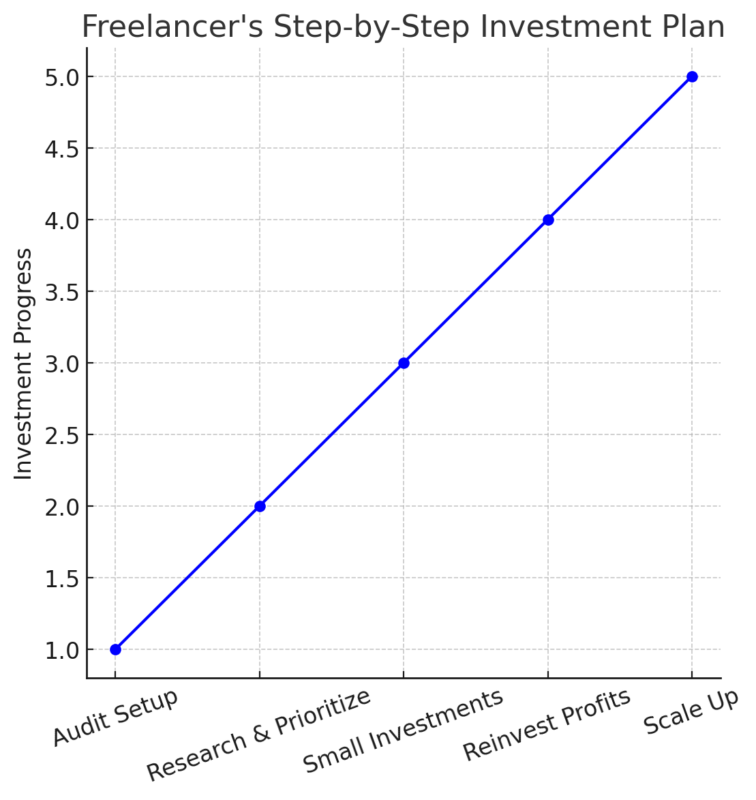
Investing in high-quality equipment can feel like a major expense, but with the right approach, you can minimize risks and maximize returns. Follow this structured plan to upgrade your tools strategically without straining your finances.
Step 1: Audit Your Current Setup (Week 1)
Before making any purchases, analyze your current equipment and how it affects your workflow.
- Identify productivity bottlenecks – Are there tasks that take longer than necessary?
- Document recurring technical issues – Software crashes, hardware failures, lagging systems.
- Assess client expectations – Are you losing potential clients due to outdated tools?
- Estimate lost time and earnings – How much time do you spend troubleshooting instead of working?
⏳ Outcome: A clear list of pain points that will guide your investment decisions.
Step 2: Research & Prioritize (Weeks 2-3)
Rather than upgrading everything at once, prioritize the most impactful purchases first.
- List essential vs. non-essential upgrades – Focus on tools that directly impact deliverables.
- Compare budget vs. professional-grade options – Some refurbished models offer 95% of the performance at a fraction of the price.
- Read industry-specific reviews – Trusted sources like PCMag, TechRadar, and Wirecutter provide professional insights.
- Estimate ROI for each purchase – How will this freelancer equipment investment increase your speed, quality, or client conversion rates?
📌 Pro Tip: Tools that help you increase your hourly rate or reduce work time should be top priority.
⏳ Outcome: A prioritized shopping list based on immediate impact and long-term benefits.
Step 3: Start Small but Strategic (Month 1)
Now that you know what to upgrade, start with one high-impact purchase to test the difference.
- Choose an upgrade that improves efficiency – Example: If video rendering slows you down, a faster processor or GPU is a better investment than a second monitor. This kind of targeted freelancer equipment investment can instantly boost your output and client satisfaction, even before upgrading your entire setup.
- Set measurable benchmarks – Example: If your current computer takes 30 minutes to export a file, does the upgrade reduce it to 5 minutes?
- Document before/after improvements – Screenshots, client feedback, and saved time reports can be useful.
📌 Pro Tip: If cash flow is tight, start with software upgrades (faster performance for a lower cost).
⏳ Outcome: A measurable increase in efficiency and work quality.
Step 4: Reinvest Profits (Months 2-6)
Instead of treating new equipment as a one-time expense, reinvest your earnings from efficiency gains into further upgrades.
- Allocate a percentage of income – Example: 20% of every project goes into an upgrade fund.
- Monitor financial ROI – Track increased revenue and client satisfaction from past purchases.
- Upgrade in order of impact – Follow your prioritized shopping list from Step 2.
- Use cost-effective financing options – Consider 0% interest payment plans or leasing for expensive upgrades.
📌 Pro Tip: Many freelancers write off equipment as business expenses for tax benefits (IRS, 2024).
⏳ Outcome: A self-sustaining investment cycle where new equipment funds future growth.
Step 5: Scale Up Thoughtfully (Ongoing)
Once you’ve upgraded essential tools, take a long-term approach to maintaining a high-performance setup.
- Review your equipment quarterly – Are any tools outdated or slowing you down?
- Replace items based on lifecycle – Example: Laptops typically last 4-5 years, while keyboards/mice may need replacement every 2 years.
- Balance between quality & time savings – A faster SSD might be more valuable than an expensive chair upgrade.
- Consider insurance for expensive gear – Protect high-value items like cameras, laptops, and studio equipment.
📌 Pro Tip: Keep an “upgrade wishlist” based on real needs instead of impulsive purchases.
⏳ Outcome: A future-proof strategy that ensures your equipment remains competitive and efficient.
Final Thoughts: Smart Investment Strategies
If you’re serious about building a sustainable freelance business, investing in professional tools is one of the highest-ROI decisions you can make.
To learn how to finance these upgrades without taking on unnecessary debt, read our guide on Smart Investment Strategies for Freelancers.
📌 Key Takeaway: Investing wisely and systematically ensures you always have the tools needed to perform at your best—without unnecessary financial stress.
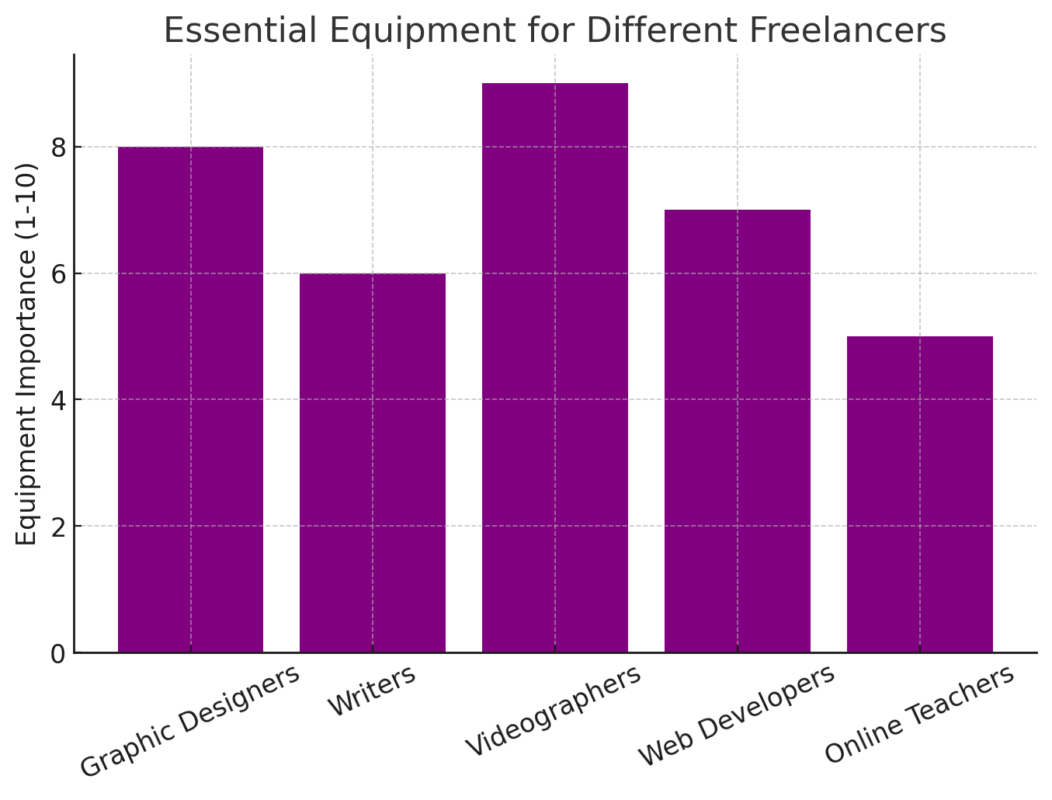
Minimum Recommended Setups by Freelance Niche
For Graphic Designers
Essential Equipment:
- Mid-range computer with dedicated graphics card (i5/Ryzen 5, 16GB RAM minimum)
- Color-calibrated monitor (24″ minimum, IPS panel)
- Drawing tablet (Wacom Intuos or similar entry professional model)
- External hard drive for backups (1TB minimum)
Essential Software:
- Adobe Creative Cloud subscription or Affinity Suite
- Font management software
- Cloud storage solution
First Upgrade Priority:
- Second monitor for reference materials and improved workflow
For Writers & Editors
Essential Equipment:
- Reliable laptop or desktop (i5/Ryzen 5, 8GB RAM minimum)
- Ergonomic keyboard with good key travel
- Adjustable monitor stand or laptop stand
- External backup solution
Essential Software:
- Professional word processor (Microsoft Word or Google Workspace)
- Grammar checking tool (Grammarly Premium or ProWritingAid)
- Cloud backup solution
First Upgrade Priority:
- Ergonomic chair to prevent back pain during long writing sessions
For Videographers
Essential Equipment:
- Camera capable of 4K recording (entry professional model)
- 1-2 versatile lenses
- Professional microphone
- Computer with 16GB RAM minimum, dedicated graphics
- External hard drives (multiple for redundancy)
Essential Software:
- Professional video editing software (Premiere Pro, Final Cut, or DaVinci Resolve)
- Audio editing software
First Upgrade Priority:
- Professional lighting kit to improve video quality dramatically
For Web Developers
Essential Equipment:
- Computer with SSD storage, 16GB RAM minimum
- Dual monitor setup
- Ergonomic keyboard and mouse
- UPS (Uninterruptible Power Supply)
Essential Software:
- Professional IDE or code editor
- Local development environment
- Version control system
- Premium browser tools
First Upgrade Priority:
- Faster internet connection or network optimization tools
For Online Teachers/Coaches
Essential Equipment:
- Reliable computer (i5/Ryzen 5, 8GB RAM minimum)
- HD webcam (1080p minimum)
- USB microphone with pop filter
- Simple lighting setup (ring light or two softbox lights)
Essential Software:
- Professional video conferencing subscription
- Scheduling software
- Resource organization/LMS platform
First Upgrade Priority:
- Green screen setup for professional-looking virtual backgrounds
Looking to maximize your investment returns? Our guide on How to Diversify Your Freelance Income Streams shows how better equipment can help you expand your service offerings.
Comparison: Professional vs. Budget Equipment
| Freelance Field | Budget Setup | Professional Setup | ROI Benefits |
|---|---|---|---|
| Graphic Design | Basic laptop, mouse | Workstation with calibrated monitor, graphics tablet | Higher-paying clients, faster workflow |
| Writing | Basic laptop, word processor | Ergonomic keyboard, dual monitors, premium software | Increased writing speed, better organization |
| Programming | Basic computer, free IDE | High-performance workstation, paid development environments | Faster development cycles, broader capabilities |
| Video Production | Consumer camera, basic editing software | Professional camera system, premium editing suite | Higher production value, premium client base |
As this comparison shows, a well-planned freelancer equipment investment can quickly pay for itself by improving work quality and enabling access to higher-value projects.
Smart Financing Strategies
Planning your freelancer equipment investment around smart financing methods ensures better cash flow while minimizing upfront risk.
Tax Benefits
Freelancers can significantly reduce taxable income by leveraging tax deductions for equipment depreciation, home office expenses, and software subscriptions.
According to the IRS Self-Employment Tax Guide, business-related equipment purchases can often be deducted fully in the year of purchase or depreciated over time.
Additionally, a NerdWallet freelancer tax guide estimates that tax deductions can reduce taxable income by 15-20%, depending on the total expenses claimed.
📌 Pro Tip: Keep detailed records of business purchases and consult a tax professional to maximize deductions without triggering audits.
Best Purchase Timing
- Black Friday/Cyber Monday (November)
- End of financial quarters
- After new model announcements when previous generation prices drop
Practical Financing Options
- 0% interest payment plans from manufacturers
- Business credit cards with introductory 0% periods
- Equipment rental for short-term projects
Real-World Success Stories
Investing in quality equipment can lead to measurable improvements in client acquisition, workflow efficiency, and revenue growth. These examples highlight how a strategic freelancer equipment investment can directly impact your success trajectory, regardless of niche. Here are two illustrative examples based on common freelancer success patterns.
Emma’s Photography Business Transformation (Illustrative Example)
Emma, a freelance photographer, struggled to attract high-paying clients despite having a strong portfolio. After investing $3,200 in professional camera gear, her business saw rapid improvements:
- 40% increase in booking rate
- Average project value rose from $350 to $950
- Attracted commercial clients that were previously out of reach
Emma also revamped her online presence using strategies from our article Freelancer Website vs Portfolio, which supported her freelancer equipment investment by helping her showcase higher-quality work and land premium clients.
Marcus’s Development Efficiency Gains (Illustrative Example)
Marcus, a freelance web developer, faced constant delays due to slow hardware and limited screen space. After investing $2,800 in equipment upgrades, he saw immediate efficiency gains:
- Development time decreased by 32%
- Client revisions reduced by 24%
- Billable hours increased by 15%
- Investment paid for itself within 4 months
His upgraded triple-monitor setup and high-performance workstation allowed him to handle larger projects with faster turnaround, improving both client retention and earnings.
Frequently Asked Questions
How do I know which equipment upgrades will provide the best ROI?
Track your current pain points and bottlenecks. Where do you waste time waiting? What tasks cause physical discomfort? The areas causing the most friction typically offer the highest ROI when upgraded.
Is it better to buy new equipment or purchase used/refurbished items?
For critical equipment that directly impacts deliverables, new often provides better reliability and warranties. For secondary equipment, certified refurbished items from reputable sources can offer excellent value.
How can I justify higher rates to clients after investing in better equipment?
Focus on the value delivered rather than your costs. Demonstrate how your professional equipment enables you to provide superior results, faster turnaround times, or expanded capabilities.
Conclusion
Investing in quality equipment and software isn’t an expense—it’s a strategic business decision that positions you for higher earnings, better clients, and sustainable growth. By following the step-by-step plan and making smart gear upgrades tailored to your needs, you can transform your freelance business without taking unnecessary financial risks. A well-planned freelancer equipment investment strategy ensures you’re prepared for higher-value clients and more complex projects.
Want more strategies for optimizing your freelance business? Join our Telegram channel “Freelance Boosters” for daily tips, tool recommendations, and exclusive discounts from professional equipment suppliers.